Claim Your Shein Gift Card Balance in 8 Quick Steps Within Minutes
The Shein Gift Card is the perfect way to explore a vast collection of trendy, affordable fashion and accessories. Whether shopping for stylish clothing, shoes, handbags, or beauty essentials, this card allows recipients to explore and shop Shein’s latest fashion collections and trendiest styles.
This card can be redeemed instantly by entering the code at checkout on Shein’s website or mobile app, ensuring a quick and hassle-free way to explore must-have fashion accessories. The balance is applied immediately, covering purchases with no expiration dates, so users can shop whenever they’re ready to refresh their wardrobe.
The Shein Gift Card is available in digital and physical formats, offering gifting flexibility. The physical card is perfect for special occasions, while the digital version ensures instant email delivery for easy online shopping.
With denominations ranging from $10 to $500, this card allows shoppers to explore Shein’s latest fashion collections and stylish accessories. Once redeemed, the balance remains available for future purchases, making every shopping experience smooth and convenient. The Shein Gift Card is a gateway to affordable style, endless fashion choices, and the joy of discovering new trends.
How to Redeem SHEIN Gift Cards Online in Easy 8 Steps
To redeem your SHEIN gift card online, visit the official SHEIN website, enter your card details, and follow the prompts to apply the balance to your purchase.
Step 1: Open the Official Platform
Start by accessing the official SHEIN platform where the gift card can be redeemed:
- Website: SHEIN Gift Cards
- Ensure you are signed in with the correct SHEIN account before proceeding.
Step 2: Log in or Create an Account
Before redeeming your SHEIN gift card, you need to be signed in:
- Existing User? Log in using your SHEIN account credentials.
- New User? Create a SHEIN account with basic details like name, email, and password.
- Important: SHEIN ties gift card balances to your account—so you must be signed in to use the card.
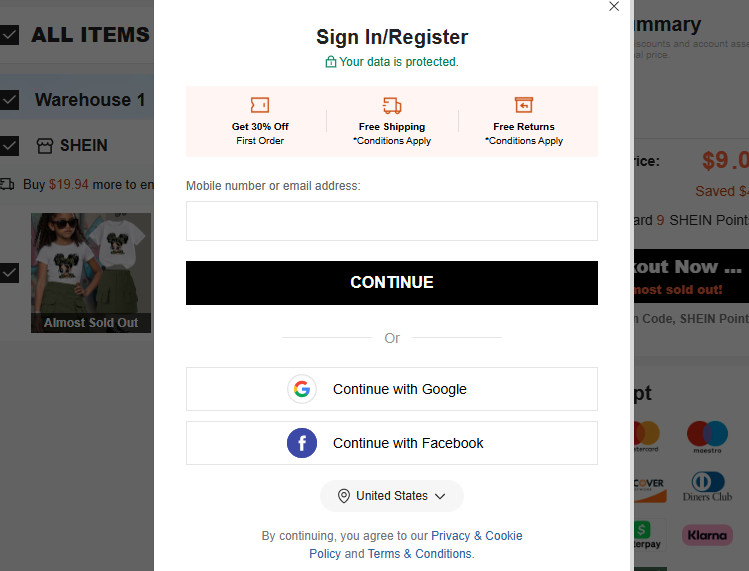
Step 3: Locate the Gift Card Redemption Section
Once logged in, navigate to the checkout page where you can redeem gift cards:
- Add items to your shopping cart and proceed to checkout.
- Scroll down to the Gift Card section.
- Enter your gift card number and PIN in the designated input box.
Step 4: Enter the Gift Card Code
Now it’s time to enter your unique SHEIN gift card code:
- Type or paste the card number and PIN from your gift card.
- If your gift card is physical, check the back for the printed code.
- Click Apply to add the balance to your order total.
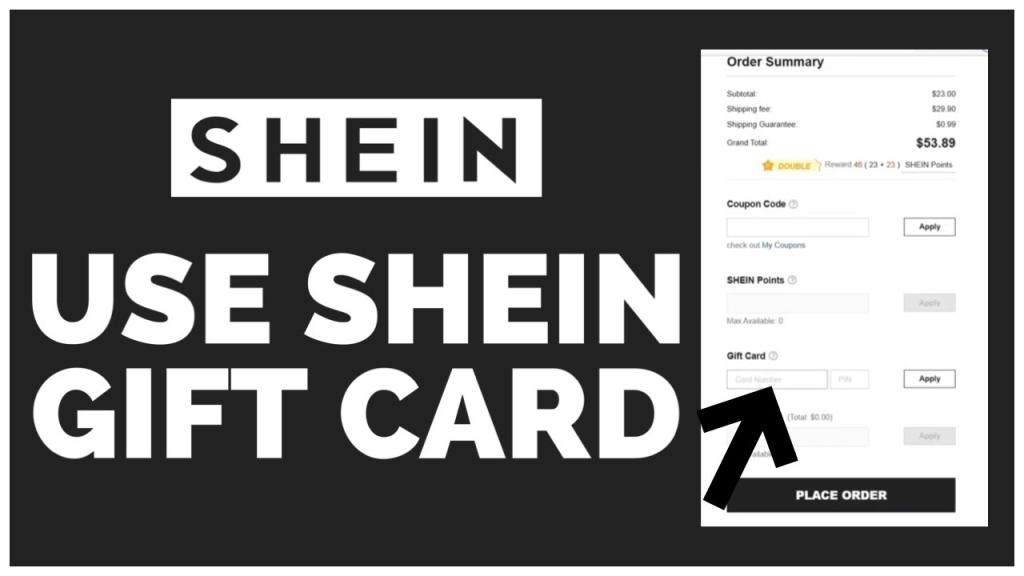
Step 5: Confirm Redemption and Balance Update
After entering your gift card code:
- A confirmation message should appear.
- Your balance will be applied instantly to your purchase.
- You may receive an email confirmation.
Step 6: Check and Manage Gift Card Balance
After redeeming your SHEIN gift card:
- Navigate to Account > Gift Cards > Balance Check to check your funds.
- You can also check the balance online here.
Step 7: Understand Usage Restrictions and Conditions
SHEIN gift cards have specific usage conditions:
- Cannot be redeemed for cash.
- Can be used for purchases at SHEIN online stores only.
- Some items may be excluded from gift card payments.
Step 8: Plan or Start Using Your Balance
Once redeemed, you can use your SHEIN gift card balance:
- Shop online at SHEIN.com for eligible items.
- Apply the balance at checkout.
- Ensure you use the balance before the expiration date.
Problems & Help – Shein Gift Card
Common Problems & Troubleshooting Steps
Problem #1: Invalid or Incorrect Code
Problem: You enter your Shein gift card code, but the system says “Invalid Code.”
Possible Causes:
- The code was entered incorrectly.
- The card has not been activated.
- The card has expired or is inactive.
- The card is being redeemed on the wrong platform.
What to Do:
- Double-check the code for typos and enter it exactly as received.
- Verify that the card was activated at the time of purchase by checking the receipt.
- If the card was purchased online, ensure it has been properly activated.
- If the issue persists, contact Shein Customer Support with your gift card details and receipt.
Problem #2: Already Redeemed Code
Problem: You try entering your Shein gift card code, and it says “This gift card has already been redeemed.”
Possible Causes:
- The card was previously redeemed and applied to a Shein account.
- Someone else accessed the email and used the code.
- The gift card was compromised or leaked.
What to Do:
- Visit Shein Gift Card Balance and check if the balance was already applied.
- If not, ask the sender if the card was shared with someone else.
- If you suspect misuse or never received it properly, contact Shein Support with the gift card code and any purchase receipt or gift email.
Problem #3: Gift Card Expired
Problem: You try to redeem your Shein Gift Card, but the system says “Gift Card Expired.”
Possible Causes:
- The card remained unused for a long time.
- Expiry policy wasn’t clearly mentioned or noticed.
What to Do:
- Check the expiration date on the card or receipt.
- Some Shein Gift Cards may not expire—verify with customer support.
- If expired due to promotional restrictions, Shein may not reissue, but customer service can clarify whether your case qualifies for any exception.
Problem #4: Card Not Activated
Problem: You try to redeem your Shein Gift Card, but the system says “Card not activated.”
Possible Causes:
- The retailer did not properly activate the card at the time of purchase.
- There is a delay in activation from the merchant’s side.
What to Do:
- Check your purchase receipt to confirm activation.
- If the card was bought in-store, return to the store with the receipt and request activation.
- If purchased online, contact the seller or Shein Support for assistance.
Problem #5: Issues with Online Purchases
Problem: You try to use your Shein Gift Card for an online purchase, but the payment fails.
Possible Causes:
- Some Shein Gift Cards may not be valid for online purchases.
- The card balance is insufficient for the purchase amount.
- Technical issues prevent the payment from processing.
What to Do:
- Confirm that Shein Gift Cards can be used for online purchases.
- Check your gift card balance to ensure it covers the purchase cost.
- Try using a different payment method or contact Shein Support for assistance.
Problem #6: Incorrect Balance Display
Problem: You check your Shein Gift Card balance, but the displayed amount is incorrect or missing.
Possible Causes:
- System delay in updating the balance.
- Technical error causing incorrect display.
- Partial redemption issue where the remaining balance is not reflected.
What to Do:
- Refresh your account page or log out and log back in.
- Check if the card value is pending—some platforms take time to update balance.
- Review transaction history to confirm if gift card credit is applied.
- Clear cache or use a different device/browser to rule out display errors.
- Contact Shein Support with gift card details and screenshots if balance doesn’t update after 24 hours.
How to Get Help from Shein
1. Shein Customer Support Channels
- Shein Support Website: Shein Help Center
- Live Chat Assistance: Available via Shein Support.
- Shein Customer Service Phone: Check Shein’s Contact Page for region-specific numbers.
- Email Support: Available through Shein’s help center.
2. Social Media Support
- Tweet @SHEIN_Official for quick responses.
- Use Shein’s official Facebook or Instagram pages for assistance.
3. Escalation Process
- If you don’t receive a resolution, request to speak with a Shein support supervisor or escalate the issue through official channels.
FAQ
How Can I Check If my Shein Gift Card is Still Valid or has Already Expired?
To check if your Shein Gift Card is still valid:
- Locate the card details:
- Find your gift card number and PIN (if applicable) in your email or Shein account.
- Visit Shein’s official balance check page:
- Go to Shein Gift Card FAQs.
- Enter the required details:
- Input your gift card number.
- View card status:
- Shein will display:
- Remaining balance (if any).
- Expiry date (if applicable).
- Card status: active, used, or expired.
- Shein will display:
⚠️ Note: Shein gift cards do not expire, but they must be redeemed in the country where they were purchased.
What Should I Do If my Shein Gift Card is Showing as “Already Redeemed”?
If your Shein gift card says “already redeemed”, follow these steps:
- Verify the code entry:
- Ensure you’ve entered the gift card number correctly.
- Check your Shein account balance:
- Log into Shein and go to “Payment Methods” > “Gift Card Balance” to check if the funds were added.
- Ask the sender (if applicable):
- If the card was a gift, confirm whether the sender may have already redeemed it.
- Contact Shein Support:
- Visit Shein Customer Support and provide:
- Gift card number
- Purchase receipt (or email confirmation)
- Description of the issue
- Visit Shein Customer Support and provide:
⚠️ Security Tip: Never share your full gift card code publicly.
Can I Redeem my Shein Gift Card Partially and use the Remaining Balance Later?
Yes, Shein gift cards support partial redemption:
- Use a portion of the balance now:
- At checkout, Shein will deduct only the amount needed for your purchase.
- Check your remaining balance afterward:
- Visit Shein Gift Card Balance Check to view your available funds.
- Multiple partial uses allowed:
- As long as funds remain, you can use the card repeatedly.
✅ Tip: Shein gift cards can be combined with promotional codes and points for extra savings.
How Can I Check the Remaining Balance on my Shein Gift Card?
To verify your Shein Gift Card balance, follow these steps:
- Visit the Shein official gift card balance check page:
- Go to Shein Gift Card FAQs.
- Enter your gift card details:
- Log into your Shein account and input the gift card number.
- Check balance via Shein Wallet:
- If your card is linked to your Shein account, you can check the balance there.
- Contact Shein Support if needed:
- If unsure, reach out to Shein Customer Support for confirmation.
🛑 Reminder: Your Shein gift card balance will show in Shein Wallet Credits once redeemed.
What Should I Do If my Shein Gift Card Code is Not Working or Showing as Invalid?
If your Shein gift card code is not working:
- Double-check the code:
- Ensure there are no typos or extra spaces.
- Verify the platform:
- Confirm you’re redeeming it on the correct Shein website or app.
- Check if the card has already been redeemed:
- Log into “Your Account” > “Payment Methods” > “Gift Card Balance” to check.
- Wait and try again:
- Temporary system errors may prevent validation—try again later.
- Contact Shein Support:
- Visit Shein Customer Support and provide:
- Gift card number
- Purchase receipt
- Error message screenshot
- Visit Shein Customer Support and provide:
💡 Pro Tip: If your card was purchased from a third-party retailer, check their terms for activation delays.
Can I Redeem a Shein Gift Card in a Different Country or Currency than Where It was Purchased?
No, Shein gift cards are region-specific:
- A US Shein gift card works only in the United States, not in other countries.
- You cannot convert the gift card value to another currency.
Here’s what you can do:
- Check your Shein account region before redeeming.
- If someone sent you the wrong regional card, ask them to refund or exchange it.
📝 Tip: Always verify a gift card’s region before redeeming to avoid errors.
Can I Reload or Add Funds to my Shein Gift Card?
No, Shein gift cards cannot be reloaded. They are one-time-use cards, and you must purchase a new one if you need additional funds.
What Should I Do If my Shein Gift Card is Lost or Stolen?
If your Shein gift card is lost or stolen:
- Check your Shein account:
- Log in and review your Payment Methods section.
- Contact Shein Support:
- Visit Shein Customer Support.
- Provide proof of purchase and your gift card number.
- Request a replacement:
- Shein gift cards cannot be replaced if lost or stolen.
💡 Pro Tip: Add your Shein gift card to your account as soon as you receive it to prevent loss.

