Follow These 8 Smart Steps to Redeem Your REI Gift Card
The REI Gift Card brings the spirit of outdoor adventure, exploration, and discovery to any occasion. Whether it’s for hiking, camping, cycling, or everyday outdoor living, this versatile gift invites recipients to choose their next experience—gear, rentals, classes, or expert services.
With the freedom to shop in‑ stores or online, it’s a meaningful way to inspire nature‑loving moments and personal exploration.
These gift cards can be redeemed across all REI Co‑op retail stores, REI Outlet, and online at REI.com. They cover a wide range of merchandise and services, including equipment, apparel, rentals, and shop services. There are no expiration dates or hidden fees, ensuring the card retains full value as long as balance remains.
REI Gift Card is available in both digital and physical formats tailored for every gifting need. The physical card makes a great gift for outdoor enthusiasts, while the digital version offers instant email delivery often within hours or on a scheduled date of your choice—making last-minute gifting simple and stress-free.
With denominations ranging from $10 to $500, REI gift cards are suitable for anyone ready to embark on their next adventure. Recipients can explore REI’s extensive collection of outdoor gear, apparel, and accessories, making every adventure well-equipped and enjoyable.
From gearing up for a trail, trying out a new class, to renting gear for a weekend getaway, REI Gift Card empowers recipients to choose how they explore the outdoors. It’s an excellent choice for outdoor enthusiasts, weekend warriors, hikers, campers, cyclists or anyone seeking new adventure, exploration, learning, and unforgettable experiences.
How to Redeem REI Gift Cards Online in Easy 8 Steps
To redeem your REI Gift Card Online, visit the REI website, select ‘Redeem a gift card’ under Payment, and enter the gift card number or PIN.
Step 1: Open the Official REI Website
Navigate to the official REI website to redeem your gift card:
- Website: www.rei.com
- REI Mobile App: Open the REI app (iOS/Android).
- Ensure you are logged into your REI account before proceeding.
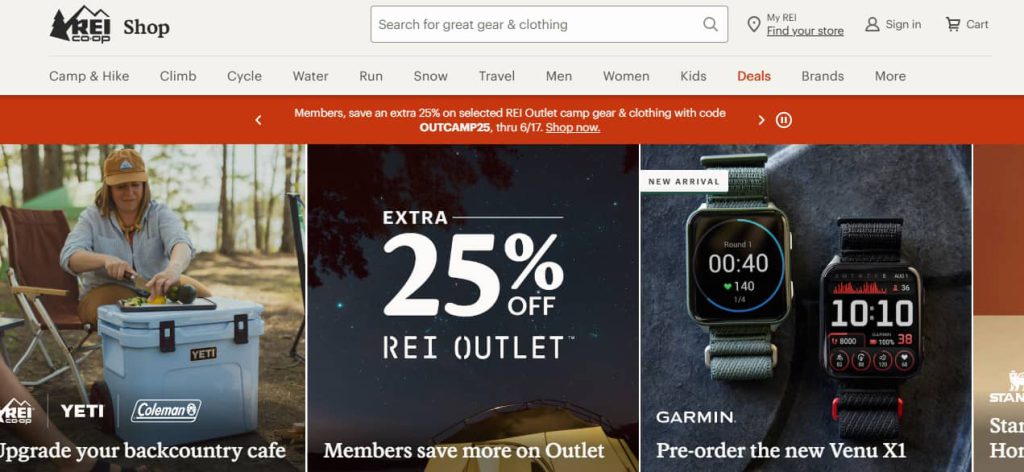
Step 2: Log in or Sign Up for an Account
- Existing Users: Sign in using your REI Account credentials.
- New Users: Click “Create Account” and follow the registration steps.
- Your gift card balance will be linked to your account for security and tracking.
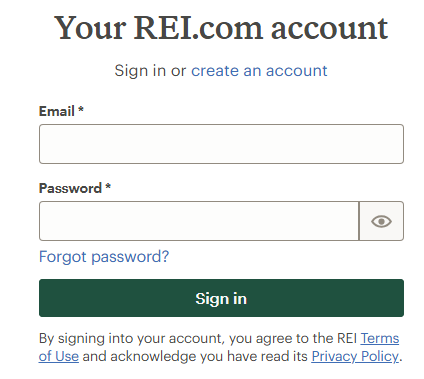
Step 3: Locate the Gift Card Redemption Section
- Add items to your cart and proceed to Checkout.
- Select “Redeem a gift card or bonus card” under the Payment Information page.
- Enter your gift card number and PIN in the appropriate boxes.
- Click the “Redeem” card and press the “Submit Order” button.
- Your gift card balance will be deducted from your total.
Step 4: Enter the Gift Card Code
- Carefully enter the REI Gift Card number and PIN in the designated input boxes.
- Scratch off the back of the card to reveal the PIN.
- Enter both codes accurately without spaces or typos.
- Click “Apply” to proceed.
Step 5: Confirm Redemption and Balance Update
- A confirmation message will appear on your screen once the card is successfully applied.
- Your REI gift card balance will be applied to your order.
- You may receive an email notification confirming the redemption.
Step 6: Check and Manage Gift Card Balance
- Visit the REI help center.
- Enter your gift card code and PIN.
- Click “Get Balance”.
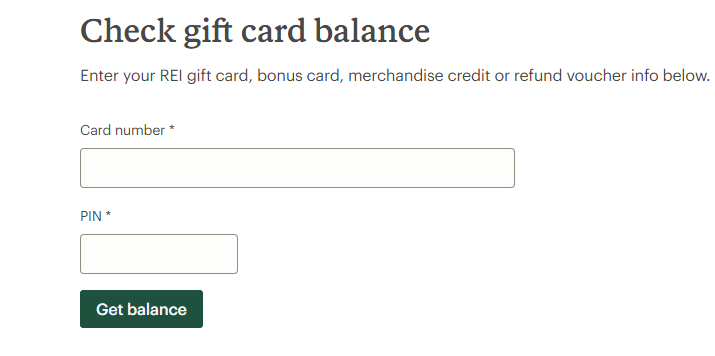
- Ask a cashier to check your gift card balance by scanning the barcode or showing your gift code or PIN.
- Or, Call +1 (855)-873-5456 to inquire about your balance.
Step 7: Understand Usage Restrictions
- Eligible purchases: Can be used for gear, apparel, and rentals.
- In-store & online use: Valid at REI.com, REI stores, and by phone.
- Non-transferable: Funds cannot be withdrawn or transferred to another account.
Step 8: Start Using Your Balance
- Explore the REI catalog for outdoor essentials.
- Your gift card balance will auto-apply at checkout.
- Combine with other payment methods if needed.
- Enjoy your REI Gift Card and gear up for your next adventure.
How to Redeem a REI Gift Card Offline in Easy 7 Steps
To redeem an REI Gift Card in-store, visit any REI retail location in the U.S., check your balance online or at the register, and follow the redemption steps for a smooth checkout.
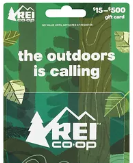
Step 1: Identify Participating Stores or Outlets
- REI Gift Cards can be redeemed at REI retail stores across the U.S.
- Use the REI Store Locator to find a nearby location.
Step 2: Check Gift Card Balance (Optional but Recommended)
- Visit the REI Gift Card Balance Checker and enter your card number and PIN.
- You can also ask a store associate to check the balance at the register.
Step 3: Understand Terms and Conditions for Offline Use
- REI Gift Cards do not expire and have no hidden fees.
- They cannot be used to purchase used gear, REI classes/events, shipping, memberships, or other gift cards.
- Cards are redeemable only in U.S. dollars at REI stores in the U.S.
Step 4: Carry the Gift Card (Physical or Mobile Format)
- Bring your physical REI Gift Card or access the digital version via email or the REI app.
- Ensure the card number and PIN are visible for scanning or manual entry.
Step 5: Inform the Cashier Before Billing
- Let the cashier know you’ll be using an REI Gift Card for payment.
- If using multiple payment methods, specify how much of the gift card balance should be applied.
Step 6: Swipe or Scan the Card
- Hand over your physical card for scanning at the payment terminal.
- If using a digital REI Gift Card, display the barcode or provide the card number and PIN.
Step 7: Confirm Payment & Collect Receipt
- Ensure the correct deduction is applied from your REI Gift Card balance.
- Ask for your remaining balance and keep the receipt for future reference.
Problems & Help – REI Gift Card
Common Problems & Troubleshooting Steps
Problem #1: Gift Card Not Redeeming
Problem: The card doesn’t apply to purchases online or in-store.
Possible Causes:
- Incorrect code or PIN entry.
- Card not activated at purchase.
- Card expired or deactivated.
What to Do:
- Re-enter the code and PIN carefully at checkout.
- Confirm activation with the original retailer.
- Try redeeming at REI.com/help or in-store.
Problem #2: Damaged or Washed Card
Problem: The card was physically damaged (e.g., washed or scratched), and the PIN is unreadable.
Possible Causes:
- Wear and tear or accidental damage.
What to Do:
- REI store staff may be able to scan or look up the balance in case the barcode or card number is still visible.
- Bring the card and proof of purchase to a store or contact REI Customer Support.
Problem #3: Lost or Stolen Gift Card
Problem: The card is missing and cannot be used.
Possible Causes:
- Gift cards are treated like cash and may not be replaced without proof.
What to Do:
- Contact REI with the original receipt or order number.
- REI may be able to trace and reissue it if the card was purchased under a member account.
Problem #4: Balance Not Updating or Showing Incorrectly
Problem: The card balance doesn’t reflect recent purchases.
Possible Causes:
- System delays or processing errors.
What to Do:
- Check your balance at REI’s Gift Card Balance Checker.
- Contact REI support if the issue is still there.
Problem #5: Usage Restrictions
Problem: The card can’t be used for certain purchases.
Possible Causes:
- REI gift cards are not valid for specific categories.
What to Do:
- REI gift cards cannot be used for; used gear, REI adventures or classes, shipping charges or return labels, memberships, passes, or tickets, shop services or backordered items and other gift cards or corporate group sales.
- Review the full list of exclusions on REI’s Gift Card Terms & Conditions.
Problem #6: Marketplace or Currency Limitations
Problem: The card doesn’t work outside the U.S.
Possible Causes:
- REI gift cards are only valid in U.S. stores and online in USD.
What to Do:
- Use the card in the U.S.-based REI locations or REI.com.
How to Contact REI Gift Card Support for Assistance?
1. Customer Support Channels
- Phone Support: Call REI customer service team at 1-800-426-4840 for quick and hassle-free assistance.
- Live Chat: Available via REI’s Contact Page.
- Email Support: Submit a request through REI’s Help Center for troubleshooting and assistance.
2. Social Media Support
- Twitter: Check @REI for updates and customer interactions.
- Facebook: Visit REI’s official page for promotions and support.
- Instagram: Follow @rei official Instagram account for brand updates and engagement.
3. Merchant-Specific Support
- Where to Buy: REI gift cards are available online, in-store, and through select U.S. retailers.
- Activation Requirement: Both Digital and Physical Gift Cards are automatically activated at the time of purchase.
- Redemption: Valid for purchases at REI stores, REI.com, and REI Outlet (U.S. only, in USD).
4. Escalation Process
If your issue remains unresolved, request a supervisor or file a formal complaint through REI’s Help Center.
FAQ
How Can I Check If My REI Gift Card is Still Valid or has Already Expired?
To check if your REI Gift Card is still valid:
- Locate your card number and PIN:
- Found on the back of the physical card or in your email for eGift cards.
- Visit a REI store or call customer service:
- A cashier or representative can confirm the card’s status.
- Check online (if supported):
- Some third-party sellers offer balance check tools.
⚠️ Note: REI Gift Cards do not expire and have no service or dormancy fees.
What Should I Do If My REI Gift Card is Showing as “Already Redeemed”?
If your card says “already redeemed”:
- Double-check the code entry:
- Ensure the card number and PIN were entered correctly.
- Check your REI account or past orders:
- The card may have been used for a previous purchase.
- Confirm with the sender (if applicable):
- Ask if they redeemed or shared the card elsewhere.
- Contact REI Support:
- Call 1-800-426-4840 or visit REI Gift Card Help for assistance.
⚠️ Security Tip: REI may require proof of purchase to investigate redemption issues.
Can I Redeem My REI Gift Card Partially and Use the Remaining Balance Later?
Yes, REI Gift Cards support partial redemption:
- Use part of the balance at checkout:
- Only the amount needed will be deducted.
- Check your remaining balance afterward:
- Ask in-store or call support.
- Use the card again:
- As long as funds remain, the card can be reused.
✅ Tip: You can store your gift cards in your REI member account for easy access across devices.
How Can I Check the Remaining Balance on My REI Gift Card?
To verify your balance:
- Visit a REI store:
- Ask a cashier to scan your card.
- Call customer service:
- Dial 1-855-873-5456 or 1-800-426-4840.
- Use the online balance check (if available):
- Some third-party platforms may support this.
🛑 Reminder: Your receipt may also show the remaining balance after a transaction.
What Should I Do If My REI Gift Card Code is Not Working or Showing as Invalid?
If your code is not working:
- Re-enter the code carefully:
- Avoid typos or scratched-off digits.
- Ensure the card is activated:
- Cards must be activated at the time of purchase.
- Try again later:
- Temporary system issues may affect redemption.
- Contact REI Support:
- Provide your card number, receipt, and error message.
💡 Pro Tip: REI Gift Cards cannot be used for used gear, classes, events, shipping, or other gift cards.
Can I Redeem a REI Gift Card in a Different Country or Currency than Where It was Purchased?
REI Gift Cards are region-specific:
- Valid only in the United States and in U.S. Dollars.
- Not valid internationally or for currency conversion.
Here’s what you can do:
- Check the card’s terms on the packaging or REI’s website.
- If you received the wrong regional card, ask the sender to exchange or refund it.
📝 Tip: REI gift cards are not accepted at REI Adventures, Corporate Sales, or for membership purchases.
Can I Reload or Add Funds to My REI Gift Card?
No, REI Gift Cards cannot be reloaded. They are prepaid, one-time-load cards, and you’ll need to purchase a new one for additional funds.
What Should I Do If My REI Gift Card is Lost or Stolen?
If your card is lost or stolen:
- Check your email (for eGift cards):
- You may be able to retrieve the code.
- Contact REI Support:
- Provide:
- Proof of purchase
- Gift card number (if available)
- Provide:
- Replacement policy:
- REI may reissue the card if sufficient documentation is provided.
💡 Pro Tip: Add your gift card to the REI app or your member account to avoid losing access.

