Quickly Redeem Your Nintendo Gift Card Today!
The Nintendo Gift Card unlocks a world of gaming adventures, digital content, and exclusive items across Nintendo’s platforms. Whether purchasing new releases, classic titles, downloadable content, or in-game purchases, this card provides seamless access to endless entertainment right to your consoles.
This card is redeemable online through the Nintendo eShop, providing a hassle-free way to purchase games, expansions, and more. With no expiration dates or additional fees, users can enjoy uninterrupted gaming experiences.
The Nintendo Gift Card is available in both digital and physical formats. The physical card is a fantastic gift for console gamers, while the digital version ensures instant email delivery perfect for last-minute gifts or remote celebrations.
With denominations ranging from $10 to $100, recipients can explore Nintendo’s legendary game library, from Mario and Zelda titles to indie gems and exclusive expansions all from the comfort of their own console.
Nintendo Gift Card is an excellent choice for casual gamers, Nintendo fans, esports players, and those who love digital entertainment, the Nintendo Gift Card provides seamless access to exciting gaming content, making every session unforgettable.
How to Redeem Nintendo Gift Cards Online in Easy 8 Steps
To redeem your Nintendo Gift Card, visit the Nintendo eShop, enter your 16-digit download code and click “Redeem” to add funds to your account for exciting games and content.
Step 1: Open the Official Nintendo eShop
Navigate to the official Nintendo eShop to redeem your gift card:
- Website: www.nintendo.com
- Nintendo Switch Console: Open the Nintendo eShop app.
- Ensure you are logged into your Nintendo Account before proceeding.
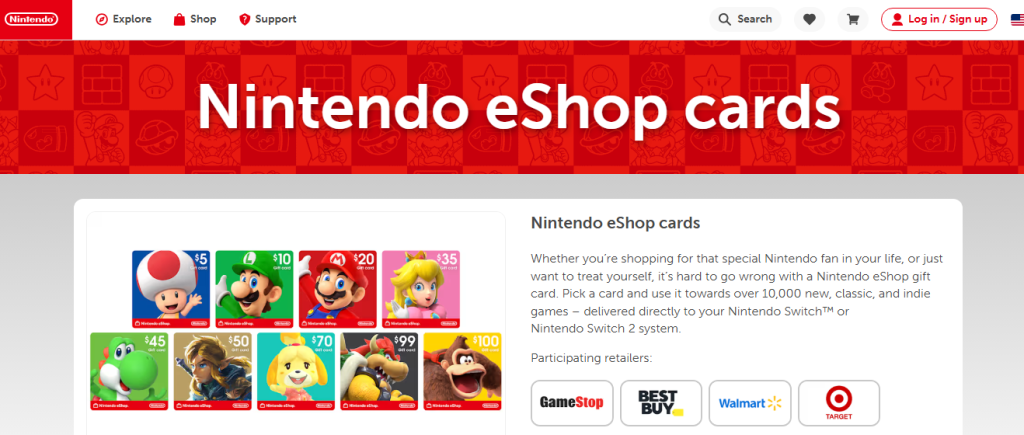
Step 2: Log in or Sign Up for an Account
- Existing Users: Sign in using your Nintendo Account credentials.
- New Users: Click “Create Account” and follow the registration steps.
- Your gift card balance will be linked to your account for security and tracking.
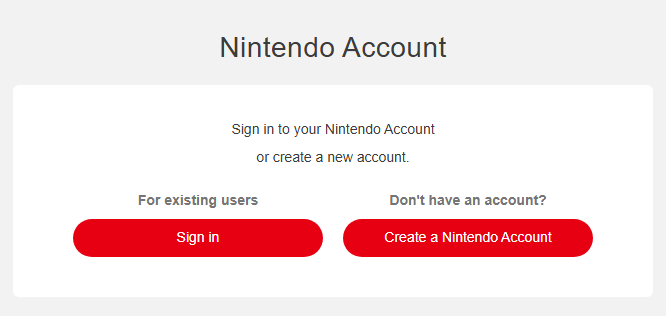
Step 3: Locate the Gift Card Redemption Section
- Turn on your Nintendo Switch or visit ec.nintendo.com/redeem/#/ from a web browser.
- Sign in with your Nintendo email address and password and select the account you want to use.
Note: If you are already signed in, check the user name in the top-right corner to confirm you are signed in with the correct Nintendo Account.
- Enter your 16-digit download code and click Next
- Re-enter your Nintendo Account password when prompted and choose “Redeem” to complete the process.
Step 4: Enter the Gift Card Code
- Ensure the code is entered correctly without spaces or typos.
- Codes are typically 16-digit numbers.
- Click “Redeem” to apply the funds to your account.
Step 5: Confirm Redemption and Balance Update
- A confirmation e-mail will be sent to the e-mail address registered to your Nintendo Account once this process is completed.
- Your Nintendo eShop balance will update instantly.
- You may receive an email notification confirming the redemption.
Step 6: Check and Manage Gift Card Balance
- On your Nintendo Switch, select Nintendo eShop on the HOME Menu and access your Account Information to view your current balance.
- Or, navigate to Nintendo’s website and sign in to your Nintendo Account.
- Enter your gift card code, and your balance will be applied to your order total.
Step 7: Understand Usage Restrictions
- Eligible purchases: Can be used for games, add-ons, and subscriptions.
- Regional restrictions: Gift cards are region-specific and must match your account settings.
- Non-transferable: Funds cannot be withdrawn or transferred to another account.
Step 8: Start Using Your Balance
- Browse the Nintendo eShop for exciting games and content.
- Your gift card balance will auto-apply at checkout.
- Combine with other payment methods if needed.
- Enjoy your Nintendo gaming experience before the card expires.
How to Redeem Nintendo Gift Card Offline in Easy 7 Steps
To redeem a Nintendo Gift Card in-store, learn how to check retailer policies, verify your balance, and follow the redemption steps for a smooth transaction.

Step 1: Identify Participating Stores or Outlets
- Nintendo Gift Cards are primarily redeemed online, but physical cards can be purchased at select retailers like GameStop, Walmart, and Target.
- Check with the retailer beforehand to confirm gift card acceptance for offline purchases.
Step 2: Check Gift Card Balance (Optional but Recommended)
- Visit Nintendo’s official website and log into your Nintendo Account to check the balance.
- You can also track your gift card balance in the Nintendo eShop when making a purchase.
Step 3: Understand Terms and Conditions for Offline Use
- Nintendo Gift Cards can be used to buy games, downloadable content, and subscriptions on the Nintendo eShop.
- Gift cards cannot be used for physical purchases at Nintendo retail stores.
- If your card is lost or damaged, contact Nintendo Support for assistance.
Step 4: Carry the Gift Card (Physical or Mobile Format)
- Nintendo Gift Cards are digital-first, but physical cards can be purchased at select retailers.
- Ensure the gift card code is accessible for redemption at checkout.
Step 5: Inform the Cashier Before Billing
- If purchasing a Nintendo Gift Card at a store, confirm the activation process with the cashier.
- If redeeming online, ensure the gift card code is entered correctly at checkout.
Step 6: Swipe or Scan the Card
- For physical purchases, the cashier will scan the card or manually enter the code.
- For digital redemption, enter the gift card code in the Nintendo eShop under Redeem Code.
Step 7: Confirm Payment & Collect Receipt
- Ensure the correct deduction is applied from your Nintendo Gift Card balance.
- Request details on your remaining balance for future purchases.
- Keep your receipt as proof of redemption, which may be useful for refunds or balance checks.
Problems & Help – Nintendo Gift Card
Common Problems & Troubleshooting Steps
Problem #1: Gift Card Not Redeeming
Problem: The card isn’t applying to the Nintendo eShop balance.
Possible Causes:
- The code was entered incorrectly.
- The card was purchased in a different country than the account’s registered location.
- The card is expired or deactivated.
What to Do:
- Double-check the code entry (e.g., “O” vs. “0”).
- Ensure your account’s country matches the gift card’s purchase location.
- Try redeeming at Nintendo eShop Card Help.
Problem #2: Gift Card PIN Scratched or Damaged
Problem: The PIN is unreadable due to damage.
Possible Causes:
- The scratch-off strip was removed improperly.
What to Do:
- Contact Nintendo Support with photos of the card and receipt for assistance.
Problem #3: Error Code 2811-6058 When Redeeming
Problem: The card is temporarily blocked from redemption.
Possible Causes:
- Nintendo’s system may be experiencing delays.
What to Do:
- Wait a short while and try again.
Problem #4: Gift Card Balance Not Updating
Problem: The balance does not reflect recent transactions.
Possible Causes:
- System delays in updating the balance.
What to Do:
- Wait a few hours and check again.
- Contact Nintendo support if the issue persists.
Problem #5: Gift Card Declined Due to Account Issues
Problem: The card is not redeeming due to account-related errors.
Possible Causes:
- Weak internet connection or minor website glitches.
- Attempting to redeem on an unsupported device.
What to Do:
- Ensure you are logged into your Nintendo account before redeeming.
- Try redeeming on a Nintendo Switch console instead of a web browser.
Problem #6: Gift Card Not Working Due to Payment Issues
Problem: The card is declined due to payment verification errors.
Possible Causes:
- Incorrect card details entered.
- Bank security authentication failure.
What to Do:
- Verify card details carefully before entering.
- Contact your bank if the transaction is blocked.
How to Contact Nintendo Gift Card Support for Assistance?
1. Customer Support Channels
- Phone Support: Call 1-800-255-3700 for quick and hassle-free assistance.
- Email Support: Submit inquiries via the Nintendo Contact Page.
- Online Help: Visit Nintendo eShop Card Help for troubleshooting and assistance.
2. Social Media Support
- Twitter: Check @NintendoAmerica for updates and customer interactions.
- Facebook: Visit Nintendo’s official page for promotions and support.
- Instagram: Follow @nintendo for brand updates and engagement.
3. Merchant-Specific Support
- Retail Stores: Nintendo gift cards can be purchased at major retailers such as Walmart, Target, and Best Buy.
- Activation Requirement: If bought from a physical store, the card must be activated by the cashier before use.
- Redemption: Gift cards can be redeemed at Nintendo eShop.
4. Escalation Process
If initial support does not resolve the problem, request a supervisor or higher-level assistance.
FAQ
How Can I Check If my Nintendo Gift Card is Still Valid or has Already Expired?
To check if your Nintendo Gift Card is still valid:
- Locate the card details:
- Find your gift card number on the back of a physical card or in your email for digital cards.
- Visit Nintendo’s official balance check page:
- Go to Nintendo eShop Cards.
- Enter the required details:
- Log into your Nintendo Account and input the gift card code.
- View card status:
- Nintendo will display:
- Remaining balance (if any).
- Card status: active, used, or expired.
- Nintendo will display:
⚠️ Note: Nintendo eShop gift cards do not expire, but they must be redeemed in the country where they were purchased.
What should I do if my Nintendo Gift Card is showing as “already redeemed”?
If your Nintendo gift card says “already redeemed”, follow these steps:
- Verify the code entry:
- Ensure you’ve entered the gift card number correctly.
- Check your Nintendo Account balance:
- Log into Nintendo and go to “Account Settings” > “Wallet” to check if the funds were added.
- Ask the sender (if applicable):
- If the card was a gift, confirm whether the sender may have already redeemed it.
- Contact Nintendo Support:
- Visit Nintendo Customer Support and provide:
- Gift card number
- Purchase receipt (or email confirmation)
- Description of the issue
- Visit Nintendo Customer Support and provide:
⚠️ Security Tip: Never share your full gift card code publicly.
Can I Redeem my Nintendo Gift Card Partially and use the Remaining Balance Later?
Yes, Nintendo gift cards support partial redemption:
- Use a portion of the balance now:
- At checkout, Nintendo will deduct only the amount needed for your purchase.
- Check your remaining balance afterward:
- Visit Nintendo Gift Card Balance Check to view your available funds.
- Multiple partial uses allowed:
- As long as funds remain, you can use the card repeatedly.
✅ Tip: Nintendo gift cards can be used for games, add-ons, and Nintendo Switch Online memberships.
How Can I Check the Remaining Balance on my Nintendo Gift Card?
To verify your Nintendo Gift Card balance, follow these steps:
- Visit the Nintendo official gift card balance check page:
- Go to Nintendo eShop Cards.
- Enter your gift card details:
- Log into your Nintendo Account and input the gift card number.
- Check balance via Nintendo Wallet:
- If your card is linked to your Nintendo Account, you can check the balance there.
- Contact Nintendo Support if needed:
- If unsure, reach out to Nintendo Customer Support for confirmation.
🛑 Reminder: Your Nintendo gift card balance will show in Nintendo eShop Credits once redeemed.
What Should I Do If my Nintendo Gift Card Code is Not Working or Showing as Invalid?
If your Nintendo gift card code is not working:
- Double-check the code:
- Ensure there are no typos or extra spaces.
- Verify the platform:
- Confirm you’re redeeming it on the correct Nintendo eShop website or console.
- Check if the card has already been redeemed:
- Log into “Account Settings” > “Wallet” to check.
- Wait and try again:
- Temporary system errors may prevent validation—try again later.
- Contact Nintendo Support:
- Visit Nintendo Customer Support and provide:
- Gift card number
- Purchase receipt
- Error message screenshot
- Visit Nintendo Customer Support and provide:
💡 Pro Tip: If your card was purchased from a third-party retailer, check their terms for activation delays.
Can I Redeem a Nintendo Gift Card in a Different Country or Currency than Where It was Purchased?
No, Nintendo gift cards are region-specific:
- A US Nintendo gift card works only in the United States, not in other countries.
- You cannot convert the gift card value to another currency.
Here’s what you can do:
- Check your Nintendo Account region before redeeming.
- If someone sent you the wrong regional card, ask them to refund or exchange it.
📝 Tip: Always verify a gift card’s region before redeeming to avoid errors.
Can I Reload or Add Funds to my Nintendo Gift Card?
No, Nintendo gift cards cannot be reloaded. They are one-time-use cards, and you must purchase a new one if you need additional funds.
What Should I Do If my Nintendo Gift Card is Lost or Stolen?
If your Nintendo gift card is lost or stolen:
- Check your Nintendo Account (if registered):
- Some Nintendo gift cards allow online tracking.
- Contact Nintendo Support:
- Visit Nintendo Customer Support.
- Provide proof of purchase and your gift card number.
- Request a replacement:
- Nintendo gift cards cannot be replaced if lost or stolen.
💡 Pro Tip: Add your Nintendo gift card to your account as soon as you receive it to prevent loss.

