Use Your Dick’s Gift Card Instantly with These 7 Steps
The Dick’s Sporting Goods Gift Card is the ultimate way to shop for premium sports gear, athletic apparel, footwear, and outdoor equipment at Dick’s Sporting Goods. Whether upgrading workout essentials, purchasing team gear, or investing in high-performance equipment, this card offers access to a wide selection of top brands and essentials for every season.
This card can be redeemable both in-store and online at Dick’s.com, offering maximum convenience and shopping flexibility. Beyond Dick’s Sporting Goods, these cards are also accepted at affiliated retailers like Golf Galaxy and Field & Stream, expanding access to premium gear for golf, hunting, camping, and more. With no expiration dates or service fees, these cards ensure a hassle-free shopping experience.
Dick’s Gift Card is available in digital and physical formats, accommodating all gifting preferences and occasions. The physical card makes a great gift for athletes and outdoor enthusiasts, while the digital version offers instant email delivery perfect for last-minute gifting or sending surprises.
With denominations ranging from $5 to $500, the Dick’s Gift Card fits nearly any budget or occasion. Recipients can explore an extensive selection of premium sportswear, athletic shoes, fitness gear, and outdoor essentials, making every shopping journey more enjoyable and rewarding.
The Dick’s Gift Card is the ultimate gift for active individuals—whether they’re hitting the gym, exploring trails, practicing on the field, or simply living a health-conscious lifestyle. It’s an ideal choice for sports enthusiasts, fitness lovers, weekend adventurers, and anyone who values quality gear and performance apparel.
How to Redeem Dick’s Sporting Goods Gift Cards Online in Easy 7 Steps
To redeem your Dick’s Sporting Goods gift card online, visit the official Dick’s website, enter your card details, and follow the prompts to apply the balance to your purchase.
Step 1: Open the Official Platform
Start by accessing the official Dick’s Sporting Goods platform where the gift card can be redeemed:
- Ensure you are signed in with the correct Dick’s account before proceeding.
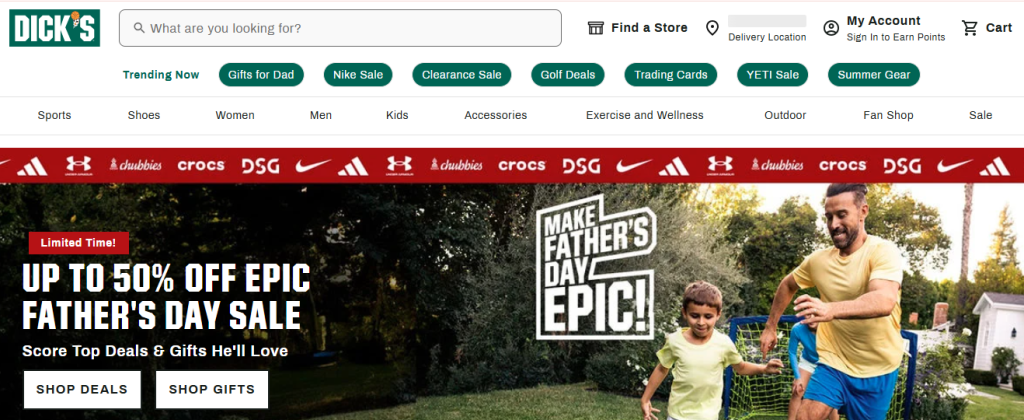
Step 2: Locate the Gift Card Redemption Section
Once logged in, navigate to the checkout page where you can redeem gift cards:
- Add items to your shopping cart and proceed to checkout.
- Scroll down to the Payment Methods section.
- Select Gift Card as your payment option.
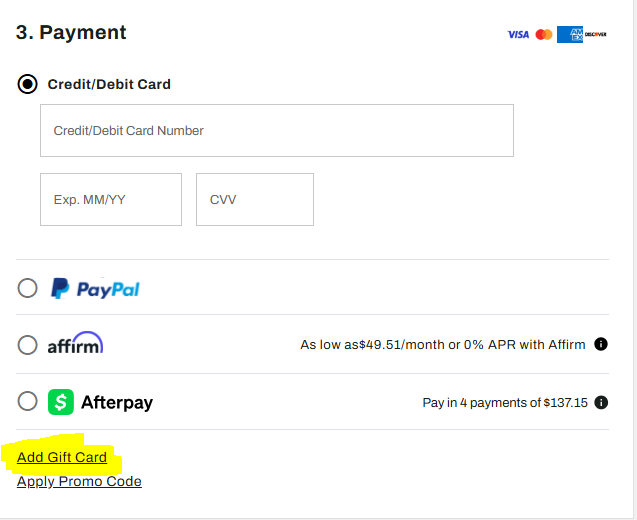
Step 3: Enter the Gift Card Code
Now it’s time to enter your unique Dick’s Sporting Goods gift card code:
- Type or paste the card number and PIN from your gift card.
- If your gift card is physical, check the back for the printed code.
- Click Apply to add the balance to your order total.
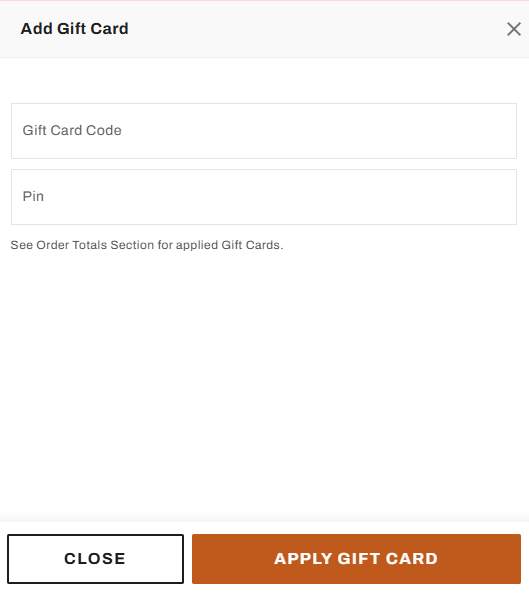
Step 4: Confirm Redemption and Balance Update
After entering your gift card code:
- A confirmation message should appear.
- Your balance will be applied instantly to your purchase.
- You may receive an email confirmation.
Step 5: Check and Manage Gift Card Balance
After redeeming your Dick’s gift card:
- Navigate to Account > Gift Cards > Balance Check to check your funds.
- You can also check the balance online here.
Step 6: Understand Usage Restrictions and Conditions
Dick’s Sporting Goods gift cards have specific usage conditions:
- Cannot be redeemed for cash.
- Can be used for purchases at Dick’s Sporting Goods stores and online orders.
- Some items may be excluded from gift card payments.
Step 7: Plan or Start Using Your Balance
Once redeemed, you can use your Dick’s Sporting Goods gift card balance:
- Shop online at DicksSportingGoods.com for eligible items.
- Apply the balance at checkout.
- Ensure you use the balance before the expiration date.
How to Redeem a Dick’s Gift Card Offline in Easy 7 Steps
To redeem a Kohl’s Gift Card in-store, learn how to locate participating Kohl’s locations, check your balance, and follow the redemption steps for a smooth transaction.
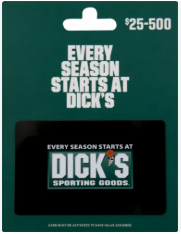
Step 1: Identify Participating Stores or Outlets
- Dick’s Sporting Goods Gift Cards can be redeemed at Dick’s Sporting Goods retail stores, Golf Galaxy, and Field & Stream locations.
- They are also redeemable online at DICKS.com, Golf Galaxy.com, and Field & Stream Shop.com.
Step 2: Check Gift Card Balance (Optional but Recommended)
- Visit the Dick’s Sporting Goods Balance Checker online or call +1 (877)-720-6608 to check your balance.
- Alternatively, ask a store associate to check the balance at the register.
Step 3: Understand Terms and Conditions for Offline Use
- Dick’s Gift Cards do not expire and have no hidden fees.
- They cannot be redeemed for cash, except where required by law.
- Lost or stolen cards cannot be replaced, so keep them secure.
Step 4: Carry the Gift Card (Physical or Mobile Format)
- Bring your physical Dick’s Gift Card or check if a digital version is available.
- Ensure the card number and PIN are visible for scanning or manual entry.
Step 5: Inform the Cashier Before Billing
- Before checkout, notify the cashier that you’ll be using a Dick’s Gift Card for payment.
- If using multiple payment methods, clarify how much of the gift card balance should be applied.
Step 6: Swipe or Scan the Card
- Hand over your physical card for scanning at the payment terminal.
- If using a digital Dick’s Gift Card, open the Dick’s app and display the barcode for scanning.
- If scanning doesn’t work, the cashier may manually enter the card number and PIN.
Step 7: Confirm Payment & Collect Receipt
- Ensure the correct deduction is applied from your Dick’s Gift Card balance.
- Request details on your remaining balance for future use.
- Keep your receipt as proof of redemption, which may be useful for refunds or balance checks.
Problems & Help – Dick’s Gift Card
Common Problems & Troubleshooting Steps
Problem #1: Gift Card Not Redeeming
Problem: The card isn’t applying to purchases online or in-store.
Possible Causes:
- The code was entered incorrectly.
- The card was not activated at purchase.
- The card is expired or deactivated.
What to Do:
- Double-check the code entry (e.g., “I” vs. “1”).
- Ensure the card was activated at checkout.
- Try redeeming at Dick’s Gift Card Help.
Problem #2: Lost or Stolen Gift Card
Problem: The card was lost or stolen and cannot be used.
Possible Causes:
- Dick’s Sporting Goods does not replace lost or stolen gift cards without proof of purchase.
What to Do:
- Contact Dick’s Customer Support with your original receipt to request a replacement.
Problem #3: Gift Card Balance Not Updating
Problem: The balance does not reflect recent transactions.
Possible Causes:
- System delays in updating the balance.
What to Do:
- Wait for a few hours and check again.
- Reach out to Dick’s support if the issue continues.
Problem #4: Gift Card Not Working for Online Purchases
Problem: The card is not redeeming on Dick’s website.
Possible Causes:
- Some Dick’s gift cards may only be valid for in-store purchases.
What to Do:
- Verify the card’s terms and conditions before attempting online redemption.
Problem #5: Fraudulent or Tampered Gift Cards
Problem: The card was purchased but does not work due to fraud or tampering.
Possible Causes:
- Scammers may place fake barcodes over real ones.
What to Do:
- Check the barcode for signs of tampering.
- Contact Dick’s Gift Card Fraud Support for assistance.
Problem #6: Gift Card Not Working Due to Payment Issues
Problem: The card is declined due to payment verification errors.
Possible Causes:
- Incorrect card details entered.
- Bank security authentication failure.
What to Do:
- Verify card details carefully before entering.
- Contact your bank if the transaction is blocked.
How to Contact Dick’s Gift Card Support for Assistance?
1. Customer Support Channels
- Phone Support: Call 1-877-720-6608 for quick and hassle-free assistance.
- Email Support: Submit inquiries via the Dick’s Contact Page for customer support.
- Online Help: Visit Dick’s Gift Card Help for troubleshooting and assistance.
2. Social Media Support
- Twitter: Check @DICKS for updates and customer interactions.
- Facebook: Visit Dick’s official page for promotions and support.
- Instagram: Follow @dicksopen page for brand updates and engagement.
3. Merchant-Specific Support
- Retail Stores: Dick’s Gift Cards can be purchased at physical store locations or online at Dick’s Sporting Goods.
- Activation Requirement: The card must be activated by the cashier before use if bought from a physical store.
- Redemption: Gift cards can be redeemed at Dick’s stores or online at DICKS.com.
4. Escalation Process
If the issue remains unresolved, escalate the matter to a supervisor or higher-level support.
FAQ
How Can I Check if my Dick’s Sporting Goods Gift Card is Still Valid or has Already Expired?
To check if your Dick’s Sporting Goods Gift Card is still valid:
- Locate the card details:
- Find your gift card number and PIN (if applicable) on the back of the card.
- Visit Dick’s official balance check page:
- Go to Dick’s Gift Card Balance Check.
- Enter the required details:
- Input your gift card number and PIN (if required).
- View card status:
- The site will display:
- Remaining balance (if any).
- Expiry date (if applicable).
- The site will display:
⚠️ Note: Dick’s Sporting Goods gift cards do not expire and can be used in-store and online.
What Should I Do If my Dick’s Sporting Goods Gift Card is Showing as “Already Redeemed”?
If your Dick’s gift card says “already redeemed”, follow these steps:
- Verify the code entry:
- Ensure you’ve entered the gift card number correctly.
- Check your Dick’s account (if applicable):
- While registration is not required, linking the card to your Dick’s account may help in case of loss.
- Confirm with the sender (if applicable):
- If the card was a gift, check whether the sender may have already redeemed it.
- Contact Dick’s Support:
- Visit Dick’s Customer Support and provide:
- Gift card number
- Purchase receipt
- Description of the issue
- Visit Dick’s Customer Support and provide:
⚠️ Security Tip: Never share your full gift card number publicly.
Can I Redeem my Dick’s Sporting Goods Gift Card Partially and Use the Remaining Balance Later?
Yes, Dick’s gift cards support partial redemption:
- Use a portion of the balance now:
- At checkout, only the amount needed for the purchase will be deducted.
- Check your remaining balance afterward:
- Visit Dick’s Gift Card Balance Check to track your funds.
- Multiple partial uses allowed:
- As long as funds remain, you can use the card repeatedly.
✅ Tip: Dick’s gift cards can be used for sports gear, apparel, and equipment.
How Can I Check the Remaining Balance on my Dick’s Sporting Goods Gift Card?
To verify your Dick’s Gift Card balance, follow these steps:
- Visit the Dick’s official gift card balance check page:
- Go to Dick’s Gift Card Balance Check.
- Enter your gift card details:
- Input your gift card number and PIN (if applicable).
- Check balance via Dick’s account:
- If your card is linked to your Dick’s account, you can check the balance there.
- Contact Dick’s Support if needed:
- If unsure, reach out to Dick’s Customer Support for confirmation.
🛑 Reminder: Always check your balance before making a purchase to avoid surprises.
What Should I Do If my Dick’s Sporting Goods Gift Card Code is Not Working or Showing as Invalid?
If your Dick’s gift card code is not working:
- Double-check the code:
- Ensure there are no typos or extra spaces.
- Verify the platform:
- Confirm you’re redeeming it at a participating Dick’s location or online.
- Check if the card has already been redeemed:
- Log into your Dick’s account (if applicable) to check.
- Wait and try again:
- Temporary system errors may prevent validation—try again later.
- Contact Dick’s Support:
- Visit Dick’s Customer Support and provide:
- Gift card number
- Purchase receipt
- Error message screenshot
- Visit Dick’s Customer Support and provide:
💡 Pro Tip: Some Dick’s gift cards require activation before use—check the instructions provided with your card.
Can I Redeem a Dick’s Sporting Goods Gift Card in a Different Country or Currency than Where It was Purchased?
Dick’s gift cards are only valid in the United States and cannot be used internationally.
- Some Dick’s gift cards are valid only in the country where they were purchased.
- If your card states “Valid only in the United States”, it cannot be used internationally.
Here’s what you can do:
- Check your Dick’s gift card terms on the issuer’s website.
- If traveling, consider using a Visa or Mastercard prepaid card instead.
- If sent the wrong regional card, ask the sender to refund or exchange it.
📝 Tip: Always verify a gift card’s region before redeeming to avoid errors.
Can I Reload or Add Funds to my Dick’s Sporting Goods Gift Card?
No, Dick’s gift cards cannot be reloaded. However, you can use the existing balance across multiple purchases until it is fully used.
What Should I Do If my Dick’s Sporting Goods Gift Card is Lost or Stolen?
If your Dick’s gift card is lost or stolen:
- Check your Dick’s account (if registered):
- Some Dick’s gift cards allow online tracking.
- Contact Dick’s Support:
- Visit Dick’s Customer Support.
- Provide proof of purchase and your gift card number.
- Request a replacement:
- Some issuers may cancel the lost card and issue a replacement if you provide sufficient proof.
💡 Pro Tip: Keep a copy of your gift card details and receipt for security—Dick’s does not offer card registration, but support may help with proof of purchase.

