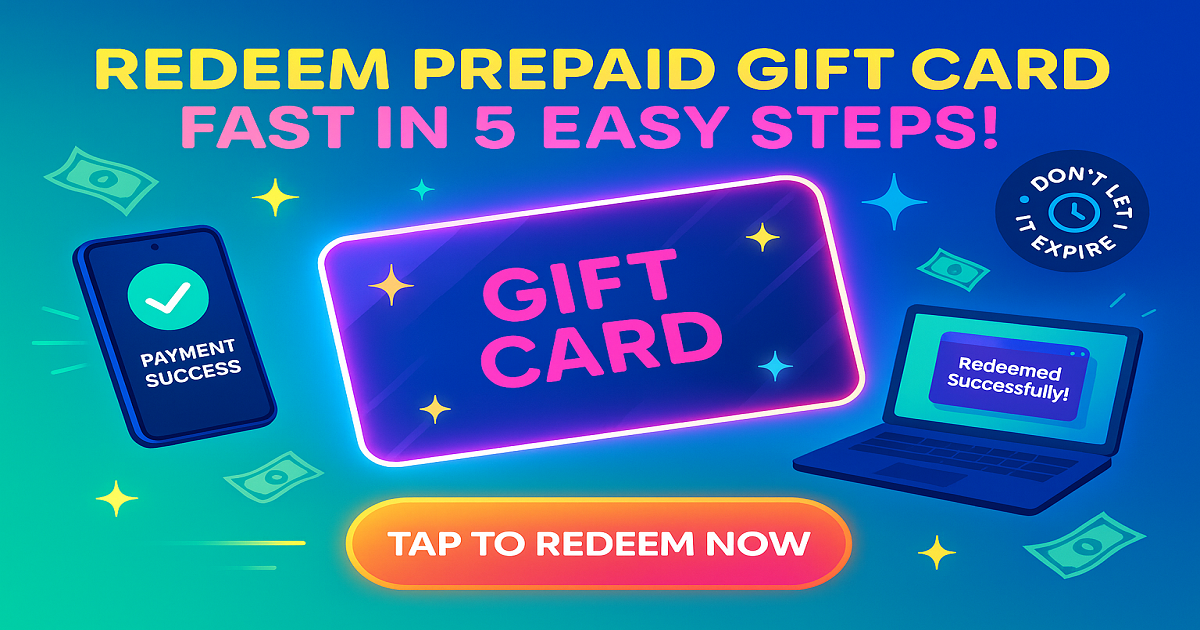Secret 5-Step to Redeem Gift Cards Instantly!
The Prepaid Gift Card offers a flexible and convenient way to make purchases without the need for a traditional bank account or credit card. Whether shopping online, dining out, or covering everyday expenses, this card provides secure and hassle-free transactions at a wide range of retailers and service providers.
These gift cards can typically be redeemed in-store, online, or over the phone—just like a credit or debit card. To make online purchases, recipients need to enter the 16-digit card number, expiration date, and security code. Most prepaid gift cards do not require a credit check, and no expiration on the funds, ensuring a smooth and easier spending.
Prepaid Gift Cards are available in both digital and physical formats, depending on the brand and issuer. Physical cards can be gifted directly or included in greeting cards, while digital versions are ideal for quick, contactless gifting.
With customizable denominations ranging from $25 to $500, Prepaid Gift Card lets you choose the right amount for any occasion. Recipients can use the card for shopping, entertainment, travel, and more, offering flexible shopping across multiple purchases.
The Prepaid Gift Card is a versatile payment solution for students, professionals, and anyone who values financial flexibility. It delivers secure transactions and spending freedom without requiring a traditional bank account or credit check.
How to Redeem Prepaid Gift Card Online in Easy 5 Steps
To redeem your prepaid gift card online, follow these steps:
Step 1: Check the Card Provider
- Identify the issuing bank or provider of your prepaid gift card.
- Visit their official website for redemption instructions.
Step 2: Activate the Card (If Required)
- Some prepaid gift cards require activation before use.
- Follow the activation steps provided by the issuer.
Step 3: Use the Card for Online Purchases
- Add items to your shopping cart on an e-commerce website.
- Proceed to checkout and select Credit/Debit Card as the payment method.
- Enter the card number, expiration date, and CVV from the prepaid gift card.
Step 4: Apply the Balance
- The transaction amount will be deducted from the card balance.
- If the purchase exceeds the card balance, use an additional payment method to cover the difference.
Step 5: Check the Remaining Balance
- Visit the card issuer’s website or customer service portal to check the remaining balance.
- Some banks provide SMS alerts for transactions.
Tip: Some prepaid cards may not work on international sites or subscriptions. Also, if your total exceeds the card balance, the transaction may decline unless the website allows split payments.
How to Redeem Prepaid Gift Card Offline in Easy 7 Steps
To redeem a Prepaid Gift Card in-store, learn how to check activation procedures, verify your balance, and follow the redemption steps for a smooth experience:

Step 1: Identify Participating Stores or Outlets
- Visit the official issuer’s website or use their store locator to find nearby locations.
- Confirm that the store accepts prepaid gift cards for payment.
- Some locations may have restrictions on prepaid card usage—check ahead to avoid surprises.
Step 2: Check Gift Card Balance (Optional but Recommended)
- Go to the issuer’s gift card balance check page and enter your card number.
- Call customer service to inquire about your current balance.
- If available, check your balance via the issuer’s mobile app.
- Keep balance information handy for planning your purchases and avoiding payment issues.
Step 3: Understand Terms and Conditions for Offline Use
- Prepaid gift cards can be used for in-store purchases at participating merchants.
- Some locations may allow partial payments with a gift card and another payment method.
- Gift cards may have expiration dates, so check validity before use.
- Some promotional restrictions may apply—review terms before using the card.
Step 4: Carry the Gift Card (Physical or Mobile Format)
- Bring the physical card or access the digital version via email or the issuer’s website.
- Ensure the barcode or gift card number is visible and scannable at checkout.
- If using a digital gift card, confirm your phone is charged and connected to the internet.
Step 5: Inform the Cashier Before Billing
- Tell the cashier that you’ll be paying with a prepaid gift card before checkout.
- If using only part of the gift card’s value, specify the exact amount to deduct.
- If combining payments (e.g., gift card + credit card), let the cashier know upfront.
Step 6: Swipe or Scan the Card
- If using a physical prepaid gift card, the cashier will swipe it at the terminal.
- If using a digital gift card, show the barcode or gift card number on your phone for scanning.
- A confirmation beep or on-screen message will indicate successful redemption.
- If scanning doesn’t work, the cashier may enter the gift card number manually.
Step 7: Confirm Payment & Collect Receipt
- After scanning, check that the correct amount is deducted from your total bill.
- Ask for the remaining balance (if any) after the transaction.
- Collect a printed or digital receipt for future reference.
- Double-check the receipt for gift card usage details.
Problems & Help – Prepaid Gift Card
Common Problems & Troubleshooting Steps
Problem #1: Invalid or Incorrect Code
Problem: You enter your prepaid gift card code, but the system says “Invalid Code.”
Possible Causes:
- The code was entered incorrectly.
- The card has not been activated yet by the merchant.
What to Do:
- Double-check the code for typos and enter it exactly as received.
- If the issue persists, wait 24 hours and try again.
- If the problem continues, contact Prepaid Gift Card Support here.
Problem #2: Gift Card Expired
Problem: You try to redeem your prepaid gift card, but the system says “Gift Card Expired.”
Possible Causes:
- The card remained unused for a long time.
- Expiry policy wasn’t clearly mentioned or noticed.
What to Do:
- Check the expiration date on the card or receipt.
- Some prepaid gift cards may not expire—verify with customer support.
- If expired due to promotional restrictions, the issuer may not reissue, but customer service can clarify whether your case qualifies for any exception.
Problem #3: Card Not Yet Activated
Problem: Your prepaid gift card states “Card Not Activated” when you try to redeem it.
Possible Causes:
- The retailer did not properly activate the card at the time of purchase.
- There is a delay in activation from the merchant’s side.
What to Do:
- Check your purchase receipt to confirm activation.
- If the card was bought in-store, return to the store with the receipt and request activation.
- If purchased online, contact the seller or Prepaid Gift Card Support here.
Problem #4: Technical Glitches During Redemption
Problem: You try to redeem your prepaid gift card, but the system experiences an error.
Possible Causes:
- A temporary issue with the issuer’s servers.
- A system delay prevents the balance from updating.
What to Do:
- Wait a few hours and try again.
- Refresh your account page or log out and log back in.
- If the issue persists, contact Prepaid Gift Card Support here.
Problem #5: Card Applied but Balance Not Reflecting
Problem: You redeemed your prepaid gift card, but the balance does not appear in your account.
Possible Causes:
- System delay in updating the balance.
- Technical error causing incorrect display.
What to Do:
- Refresh your account page or log out and log back in.
- Check if the card value is pending—some platforms take time to update balance.
- Contact Prepaid Gift Card Support here.
Problem #6: Issues with Partial Redemption
Problem: You tried to redeem only part of the gift card balance, but the process failed or the remaining balance did not save correctly.
Common Symptoms:
- Error when entering a partial amount.
- Remaining balance disappears or resets.
- Unable to use leftover balance on next purchase.
What to Do:
- Confirm if partial redemption is supported by the issuer.
- Check terms & conditions for minimum redemption amounts or restrictions.
- Try redeeming the full balance at once if partial use is not allowed.
- Keep records of your redemption attempts (screenshots, confirmation emails).
- Contact Prepaid Gift Card Support here.
How to Get Help from Prepaid Gift Card Support
1. Customer Support Channels
- Support Website: Prepaid Gift Card Help Center
- Live Chat Assistance: Available via the issuer’s support.
- Customer Service Phone: Check Prepaid Gift Card Contact Page for region-specific numbers.
- Email Support: Available through the issuer’s help center.
2. Social Media Support
- Tweet @PrepaidGiftCard for quick responses.
- Use the issuer’s official Facebook or Instagram pages for assistance.
3. Escalation Process
If you don’t receive a resolution, request to speak with a support supervisor or escalate the issue through official channels.
FAQ
How can I check If My Prepaid Gift Card is Still Valid or has Already Expired?
To check if your Prepaid Gift Card is still valid:
- Locate the card details:
- Find your card number and PIN (if applicable) on the back of the card.
- Visit the official balance check page of your provider:
- Visa Prepaid Gift Card Balance Check
- Mastercard Prepaid Gift Card Balance Check
- American Express Prepaid Gift Card Balance Check
- Enter the required details:
- Input your card number and PIN (if required).
- View card status:
- The site will display:
- Remaining balance (if any).
- Expiry date (if applicable).
- Card status: active, used, or expired.
- The site will display:
> ⚠️ Note: Some prepaid gift cards have specific validity periods:
- Visa Gift Cards: Typically valid for five years, but may vary.
- Mastercard Gift Cards: Expiry depends on issuer terms.
- American Express Gift Cards: Usually do not expire, but some fees may apply after 12 months.
What should I Do If My Prepaid Gift Card is Showing as “Already Redeemed”?
If your Prepaid Gift Card says “already redeemed”, follow these steps:
- Verify the code entry:
- Ensure you’ve entered the card number correctly.
- Check your account (if applicable):
- Some prepaid gift cards require registration before use.
- Confirm with the sender (if applicable):
- If the card was a gift, check whether the sender may have already redeemed it.
- Contact Customer Support:
- Visit the respective card issuer’s customer service page:
- Visa Support
- Mastercard Support
- American Express Support
- Visit the respective card issuer’s customer service page:
> ⚠️ Security Tip: Never share your full card number publicly.
Can I Redeem My Prepaid Gift Card Partially and Use the Remaining Balance Later?
Yes, Prepaid Gift Cards support partial redemption:
- Use a portion of the balance now:
- At checkout, only the amount needed for the purchase will be deducted.
- Check your remaining balance afterward:
- Visit the official balance check page of the provider.
- Multiple partial uses allowed:
- As long as funds remain, you can use the card repeatedly.
✅ Tip: Prepaid gift cards can be used for retail shopping, dining, travel bookings, and bill payments.
How Can I Check the Remaining Balance on my Prepaid Gift Card?
To verify your Prepaid Gift Card balance, follow these steps:
- Visit the official balance check page of the provider:
- Visa Balance Check
- Mastercard Balance Check
- American Express Balance Check
- Enter your card details:
- Input your card number and PIN (if applicable).
- Check balance via issuer account:
- If your card is linked to your account, you can check the balance there.
- Contact Customer Support if needed:
- If unsure, reach out to the respective issuer’s customer service page.
🛑 Reminder: Always check your balance before making a purchase to avoid surprises.
What Should I Do If My Prepaid Gift Card Code is Not Working or Showing as Invalid?
If your Prepaid Gift Card code is not working:
- Double-check the code:
- Ensure there are no typos or extra spaces.
- Verify the platform:
- Confirm you’re redeeming it at a participating merchant or online.
- Check if the card has already been redeemed:
- Log into your issuer account (if applicable) to check.
- Wait and try again:
- Temporary system errors may prevent validation—try again later.
- Contact Customer Support:
- Visit the respective issuer’s support page and provide:
- Card number
- Purchase receipt
- Error message screenshot
- Visit the respective issuer’s support page and provide:
💡 Pro Tip: Some prepaid gift cards require activation before use—check the instructions provided with your card.
Can I Redeem a Prepaid Gift Card in a Different Country or Currency than Where It was Purchased?
Prepaid gift cards may have regional restrictions:
- Some prepaid gift cards are valid only in the U.S..
- If your card states “Valid only in the United States”, it cannot be used internationally.
Here’s what you can do:
- Check your prepaid gift card terms on the issuer’s website.
- If traveling, consider using a global prepaid Visa or Mastercard instead.
- If sent the wrong regional card, ask the sender to refund or exchange it.
📝 Tip: Always verify a gift card’s region before redeeming to avoid errors.
Can I Reload or Add Funds to My Prepaid Gift Card?
Some prepaid gift cards can be reloaded, while others are one-time-use:
- Check issuer terms:
- Visit the respective issuer’s FAQs to confirm reload options.
- Reload at a retailer or bank:
- Some providers allow in-store reloading.
- Online reload is available for select cards:
- Visa and Mastercard prepaid cards may support fund additions.
⚠️ Tip: Reloadable gift cards are a practical way to manage expenses.
What Should I Do If My Prepaid Gift Card is Lost or Stolen?
If your Prepaid Gift Card is lost or stolen:
- Check your issuer account (if registered):
- Some prepaid gift cards allow online tracking.
- Contact Customer Support:
- Visit the respective issuer’s customer service page.
- Provide proof of purchase and your card number.
- Request a replacement:
- Some issuers may cancel the lost card and issue a replacement if you provide sufficient proof.
💡 Pro Tip: Always register your Prepaid Gift Cards to track them securely.