Yes, a Visa gift card is usable on Amazon for shopping millions of products by adding it as a payment method or reloading it into the Amazon balance.
Amazon allows users to convert a Visa gift card into an Amazon balance account. However, it is important to know that the user cannot combine the Visa card and other credit cards to buy an item. Make sure to check the balance of the Visa gift card before proceeding with any purchase.
To use a Visa gift card on Amazon – make sure that the gift card is activated and has enough balance to cover the intended purchase. Next, add the Visa gift card to the Amazon account as a payment method. This involves entering the card details, such as the card number, expiration date, and CVV. Once added, the Visa gift card can be selected during the checkout process to pay for items.
How to Add a Visa Gift Card to Amazon and Reload Your Balance for Easy Shopping?
This section explains how to add a Visa gift card to the Amazon account, enabling its use for payments or to reload your Amazon Balance.
Case 1: Use Visa Gift Card to Reload Amazon Balance
A Visa Gift Card can be used to add funds to your Amazon Balance. To use the Visa gift card to reload the Amazon balance, follow the below – mentioned steps:
Step 1: Check the Visa gift card’s active balance by calling the contact number on the back of the card or visiting the card issuer’s website.
Step 2: Log in to the Amazon account.
Step 3: At the top right corner, click on Accounts & Lists.
Step 4: Select Gift cards > then click Reload Your Balance.
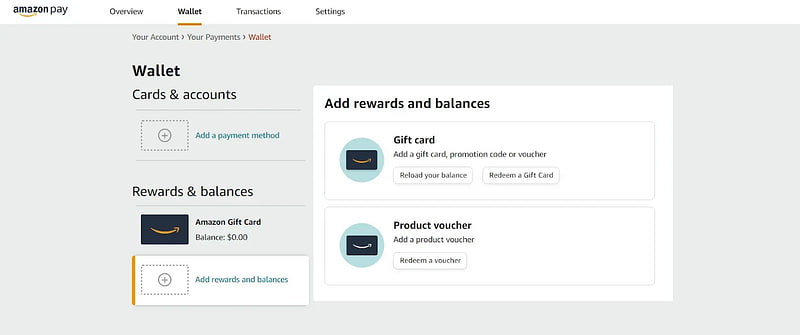
Step 5: Enter the amount you want to add — ideally the full balance on the Visa gift card.
Step 6: Click Buy Now to proceed.
Step 7: When prompted for a payment method, add the Visa gift card details (card number, expiration date, CVV, and billing info).
Step 8: In the Payment Options, select the Visa gift card as the payment method.
Step 9: Review the amount and follow the on-screen instructions to complete the reload transaction.
Note: Amazon does not permit the combination of multiple prepaid cards in a single transaction.
Case 2: Add Visa Gift Card as a Payment Method on Amazon
Users can add their Visa gift card as a payment method and use it like a regular credit or debit card. However, Amazon does not permit splitting payments between two credit or debit cards.
Follow the below-mentioned steps to add a Visa card as your payment method on Amazon:
Step 1: Check the Visa gift card’s active balance by calling the contact number on the back of the card or visiting the card issuer’s website.
Step 2: Log in to Amazon account.
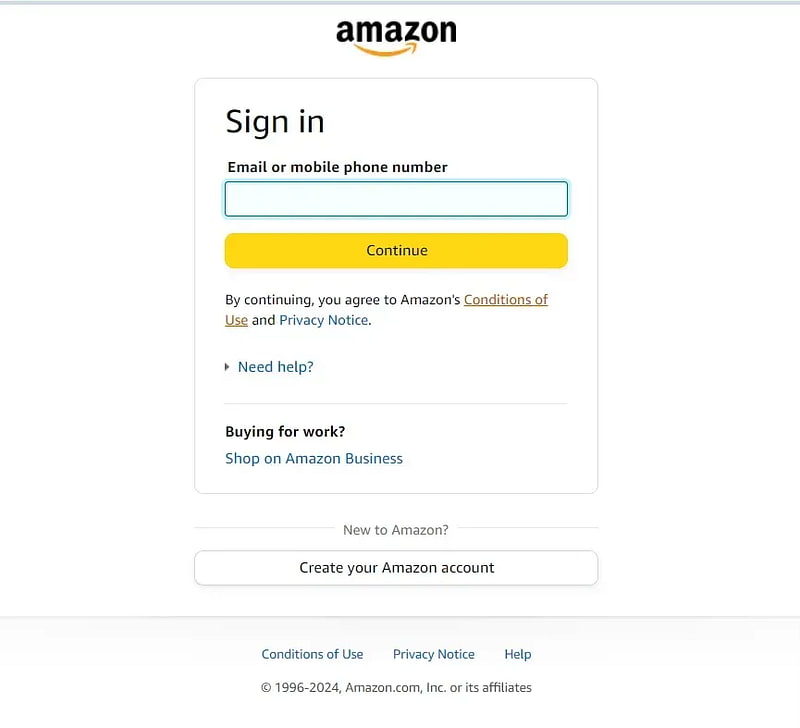
Step 3: Go to Accounts & Lists > Your Payments > Add a Payment Method.
Step 4: Select Add a Credit Card or Debit Card under the Credit or Debit Cards section.
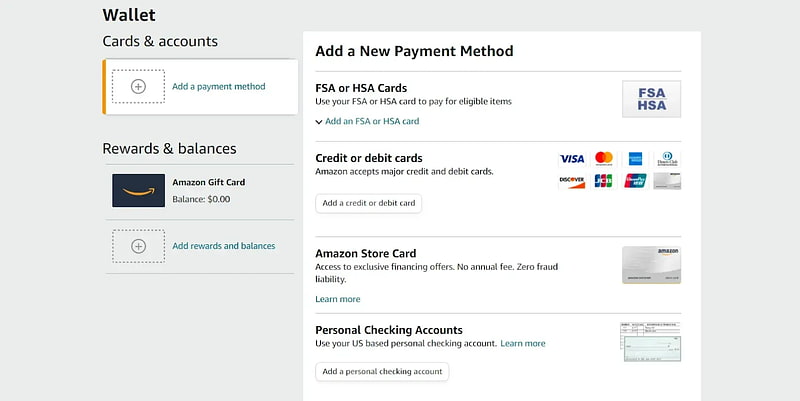
Step 5: Fill out the form by adding Visa gift card details (card number, expiration date, CVV, and billing info).
Step 6: After entering the details, click Add your card and wait for confirmation that the Visa gift card has been added.
Step 7: In the Payment Options, select the credit or debit card option, identify the Visa card by the last four digits, and choose it for payment.
Note: An Amazon gift card balance with one payment card.
Conclusion
Using a Visa gift card on Amazon allows flexibility in both payments and balance reloading. Make sure your balance is sufficient, as Amazon does not allow the use of multiple prepaid cards in a single transaction. You can combine a Visa gift card with your Amazon gift card balance, but not with other credit or debit cards. Follow the above mentioned steps to shop millions of products using your Visa gift card.
Frequently Asked Questions
What Information is Needed to Add a Visa Gift Card for Payments?
To add a Visa gift card for payments, you have to enter a Visa gift card number, CVV, and expiration date.
Can I Combine the Visa Gift Card with other Credit or Debit Cards While Purchasing?
Amazon does not allow multiple credit or debit cards in one transaction. However, you can pay with a Visa gift card along with an Amazon gift card balance.
Can I use a Visa Gift Card with an Amazon Gift Card?
Yes, both a Visa gift card and an Amazon gift card can be used together in a single transaction, but not with other payment cards.

