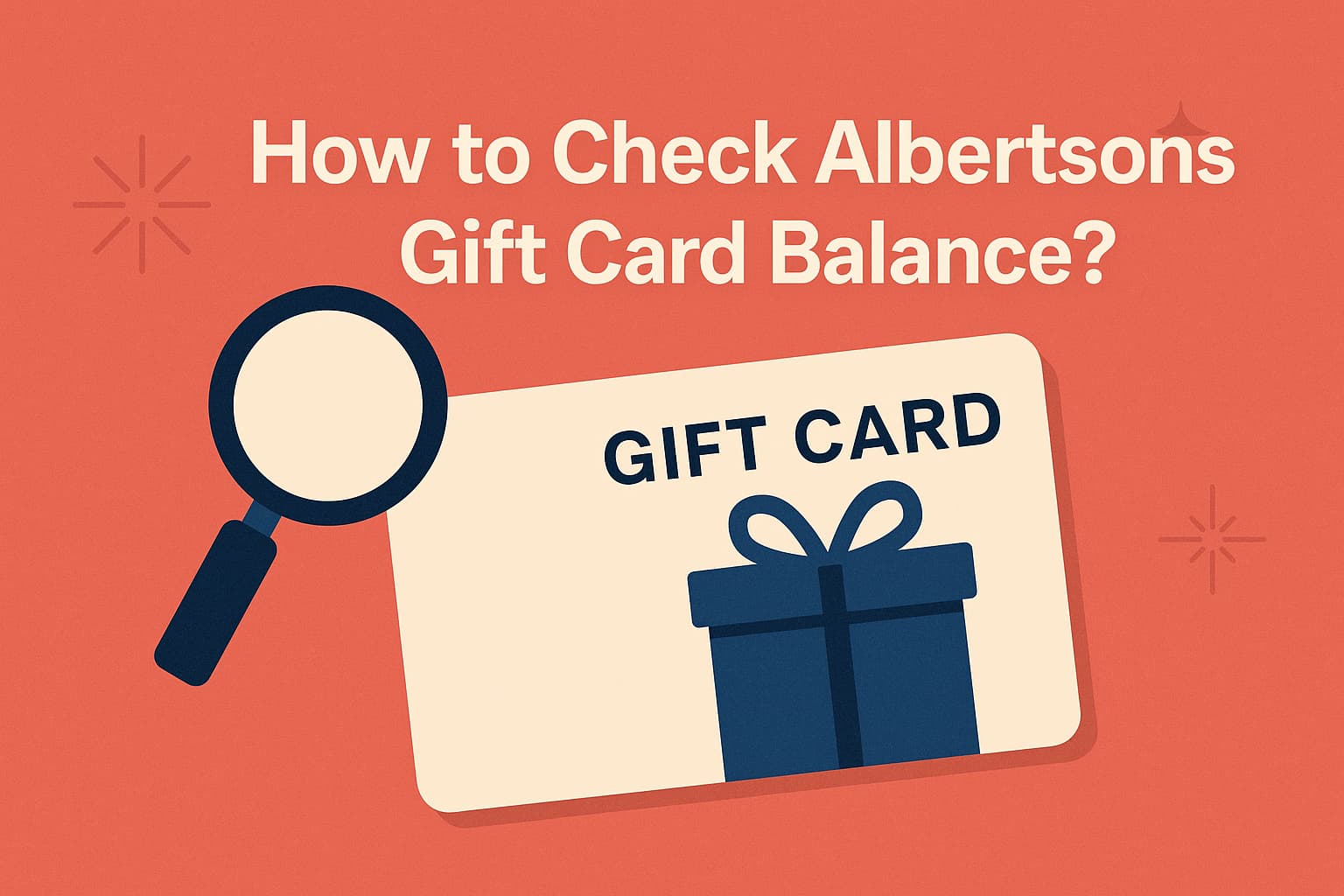To check the balance of Albertson’s gift card, go to their gift card page and enter the card number and pin, contact customer support via the designated helpline, use a trusted third-party platform, or visit any Albertson’s store.
Steps To Check Albertsons Gift Card Balance
This section explains the various methods to check Albertson’s gift card balance, including online, third-party platforms, by phone, and in-store.
Method 1: Official Balance Check Portal
Visit the Albertsons gift card page to check the gift card balance using the card number and PIN.
Step 1: Go to the Albertsons.
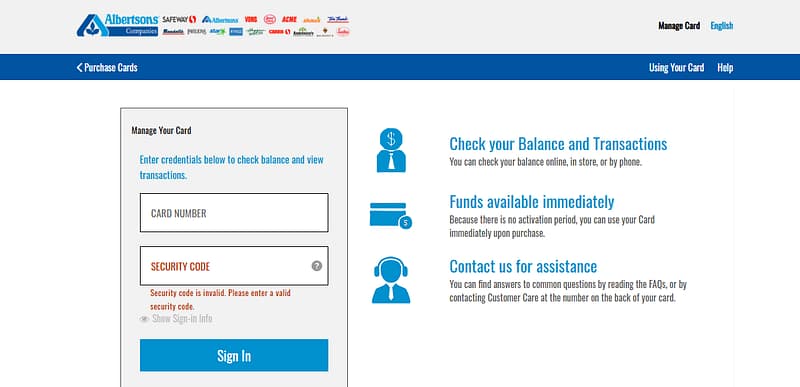
Step 2: Enter the card number and PIN.
Step 4: Click on Sign in.
Method 2: Check via Third-Party Platform
Use trusted third-party websites like Gift Card Granny or eGifter to check Albertsons gift card balances by entering the card number and PIN on their balance check pages.
Gift Card Granny
Go to the Gift Card Granny website and follow the steps mentioned below to check Albertsons gift card balance:
Step 1: Go to the Balance check page.
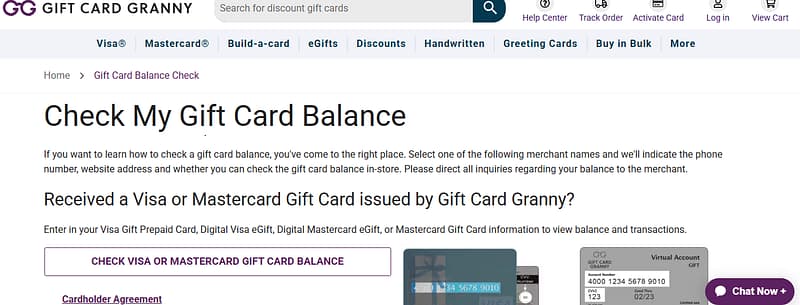
Step 2: Select the first letter of the merchant’s name. (e.g. “A”).
Step 3: Search for the merchant. (e.g., Albertsons) and click on the name.
Step 4: Click on Card Balance.
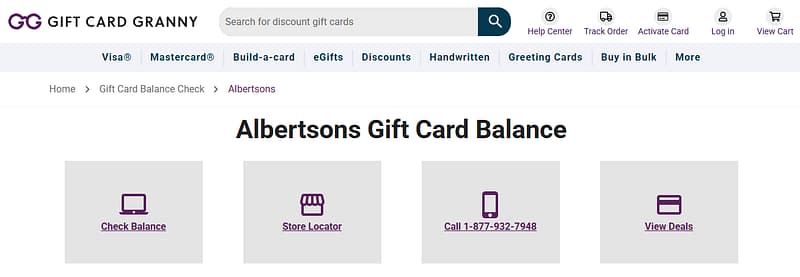
Step 5: Enter the card number and PIN.
Step 6 Click on Sign in.
eGifter
Go to eGifter website and follow the steps mentioned below to check Albertsons gift card balance:
Step 1: Go to the eGifter website.
Step 2: Scroll to the bottom of the homepage or tap the three horizontal lines (menu icon) on the top-left corner of the screen.
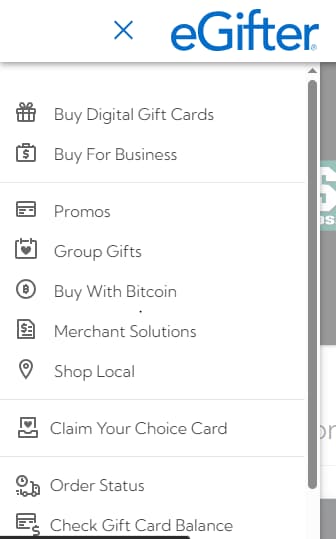
Step 3: Click on Check Gift Card Balance.
Step 4: Select the first letter of the merchant’s name. (e.g. “A”).
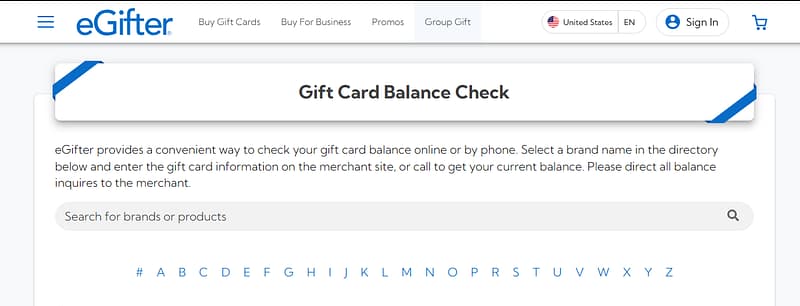
Step 5: Search for the merchant. (e.g., Albertsons) and click on the name.
Step 6: Click on ‘Check Balance Online > ‘Check Balance Online’
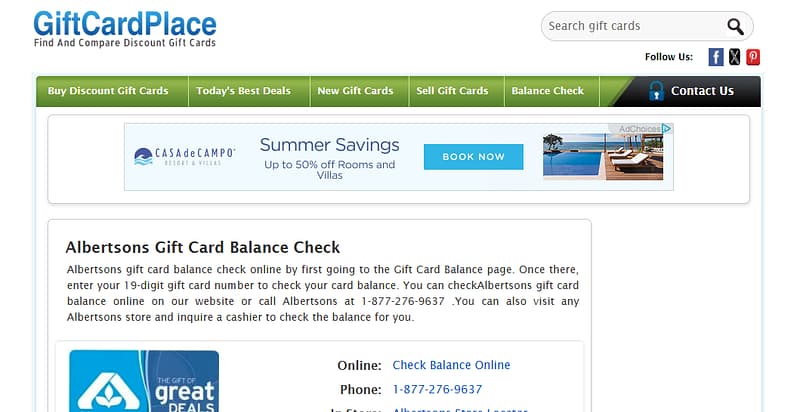
Step 7: Enter the card number and PIN.
Step 8: Click on Sign in.
Method 3: Visit an Albertsons Store
Gift card balances can also be checked in person at Albertsons store.
Step 1: Visit any Albertsons store.
Step 2: Give the cashier or any team member a gift card and ask them to check the gift card balance.
Method 4: Check The Albertsons Gift Card Balance By Phone
Balance inquiries can be made by calling Albertsons customer service.
Step 1: Call Albertsons customer service at 1-877-723-3929.
Step 2: Select option #4 to speak with a representative who can assist you in checking your card balance.
Frequently Asked Questions
Do Albertson gift cards expire or lose value over time?
No, Albertsons gift cards do not expire, nor do they charge any maintenance or inactivity fees.
Can I use an Albertsons gift card at other stores?
Yes, Albertsons Companies gift cards can also be redeemed in our family of stores such as Albertsons, Safeway, Randalls, Tom Thumb, Pavilions, Vons, Carrs, Shaw’s, Star Markets, Jewel-Osco, Acme Markets, Lucky, Haggen, Andronico’s, Kings, and Balducci’s.
What should I do if my Albertsons gift card is lost or stolen?
If your gift card is lost or stolen, contact Albertsons customer service at 1-877-276-9637 for possible replacement.