To buy an Amazon gift card with PayPal, use a third-party platform such as eBay, BestBuy or Dundle since Amazon doesn’t directly accept PayPal.
These sites provide a variety of denominations, including fixed amounts such as $5, $10, $25, $50, and $100, along with some option to enter a custom amount. Before purchasing, ensure the gift card is compatible with your Amazon region (e.g., Amazon.com or Amazon.co.uk).
Visit one of these sites, select your desired Amazon gift card denomination, and proceed to checkout. Choose PayPal as your payment method and log in to complete the purchase. Once the payment is processed, the digital gift card is typically delivered via email, print-at-home, or mail with free shipping and can be redeemed on Amazon for purchases.
Use PayPal to Buy Amazon Gift Cards via Third-Party Platforms
This section gives you step-by-step instructions for different platforms that allow you to purchase Amazon gift cards using PayPal. Select the option that works best for you and follow the process to obtain your gift card instantly.
Method 1: How to Buy an Amazon Gift Card with PayPal on eBay
To buy Amazon Gift Card with PayPal on eBay, follow the below mentioned steps:
- Step: Go to eBay.com.
- Step: Search for an Amazon gift card.
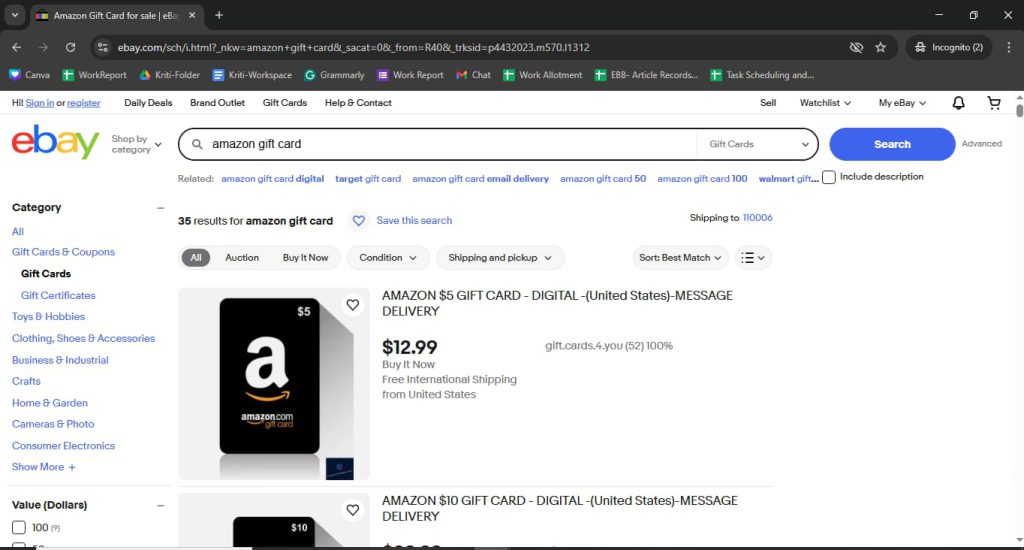
- Step: Choose a listing ( digital or physical card sellers ) that accepts PayPal and select the desired denomination.
- Step: Click on Buy It Now to proceed to the checkout.
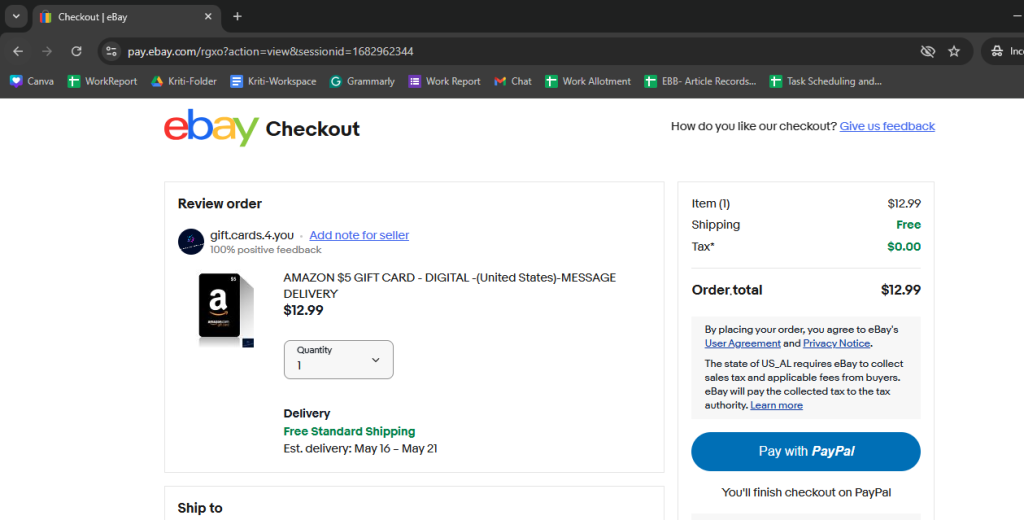
- Step: Select PayPal as your payment method, login, and confirm the payment.
- Step: Receive the gift card via email or by mail.
Note: Choose an eBay seller of Amazon gift cards with a strong positive reputation to minimize risk.
Method 2: How to Buy an Amazon Gift Card with PayPal on BestBuy
To buy Amazon Gift Card with PayPal on BestBuy, follow the below mentioned steps:
- Step: Visit BestBuy.com
- Step: Search for an Amazon gift card.
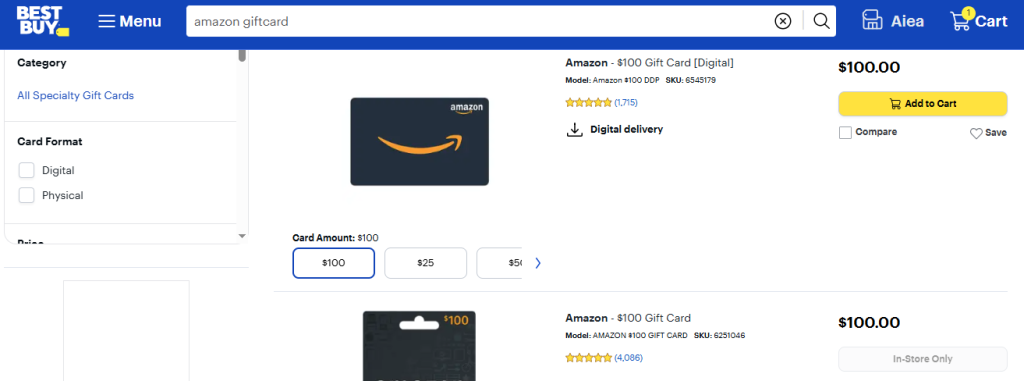
- Step: Select a digital or physical gift card and add it to your cart.
- Step: Move to checkout and log in or continue as a guest.

- Step: Select PayPal as your payment option and complete the payment.
- Step: Check your email for the digital card or wait for delivery if physical.
Method 3: How to Buy an Amazon Gift Card with PayPal on Dundle
To buy Amazon Gift Card with PayPal on Dundle, follow the below mentioned steps:
- Step: Visit Dundle.com
- Step: Click on the search bar and type Amazon gift cards.
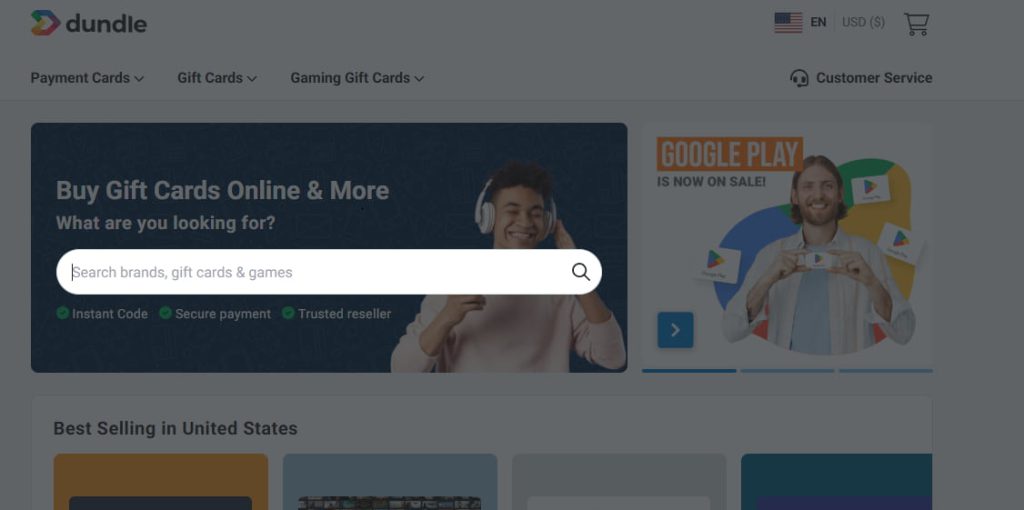
- Step: Click on Discover to see all available Amazon gift card options.
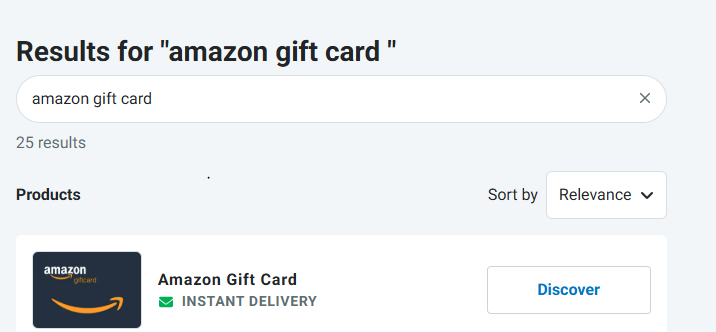
- Step: Choose a denomination and click on Buy Now.
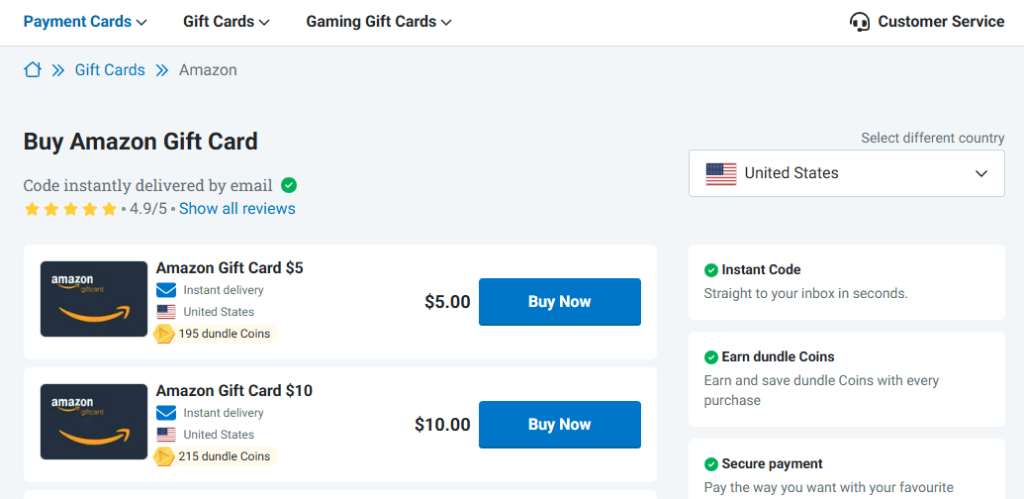
- Step: On the shopping cart page, enter the email address and select PayPal as the payment method.
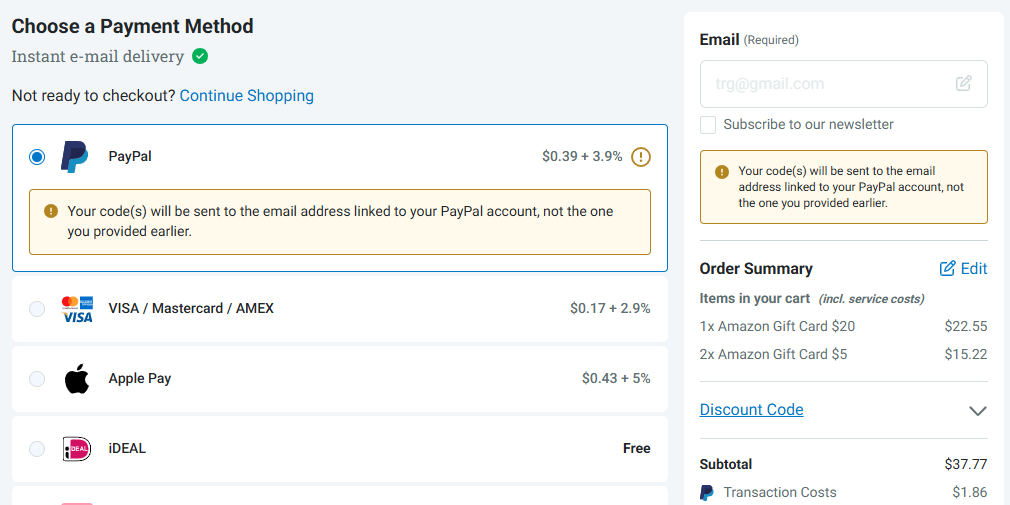
- Step: Pay using your PayPal login and the Amazon gift card code will be sent to your email instantly.
Method 4: How to Buy an Amazon Gift Card Using PayPal on Peer-to-Peer Platforms
Peer platforms like Paxful and websites like Reddit’s r/giftcardexchange facilitate gift card exchanges.
- Step: Choose a Peer-to-Peer platform .
- Step: Search for users who regularly post about gift cards and are highly engaged in listings and comments.
- Step: Check the seller’s ratings, reviews, and trade history carefully. You can also look for “verified” or “trusted” tags.
- Step: Ask for trade terms – such as Amazon card value.
- Step: Take screenshots of agreements, timestamps, and transactions in case disputes arise.
- Step: Proceed with the trade.
Tips for Buying an Amazon Gift Card with PayPal
- Use Trusted Platforms: Choose reliable third-party websites that officially accept PayPal.
- Verify Denomination Options: Confirm that the website offers the gift card amount you desire.
- Keep Order Confirmations: Save your receipt or confirmation email in case there are issues with card delivery or activation.
- Confirm PayPal Availability: Make sure that PayPal is available as a payment option before you proceed to checkout.
- Use a Verified PayPal Account: Make sure your PayPal account is active, verified, and has enough funds or a linked funding source.
- Double-Check Your Email: Enter a valid email address so you can receive your digital gift card without delays.
- Avoid Suspicious Sites: Only use secure, SSL-encrypted sites (look for “https” in the URL) to protect your payment information.
- Keep Order Confirmations: Save your receipt or confirmation email in case there are issues with card delivery or activation.
Conclusion
While Amazon doesn’t accept PayPal directly, you can use your PayPal to buy Amazon gift cards from trusted retailers like Best Buy and Dundle or through various marketplaces. Choose the method that best fits your needs and follow the steps carefully to complete your purchase.
Frequently Asked Questions
What is an Amazon Gift Card?
An Amazon gift card consists of a 16-digit alphanumeric code that serves as a payment method for purchases on Amazon. These cards can be found in two forms: digital codes, which are delivered via email, or physical cards that are shipped to your address. They do not expire and can be redeemed for millions of items available on the Amazon website.
Are the Amazon Gift Cards Bought From Third-Party Sites Safe to Use?
Gift cards are safe and valid if purchased from reputable, verified websites. Always check user reviews and ensure the site uses secure payment processing by looking for “https” in the URL.
How is the Gift Card Delivered After Purchase?
Many third-party platforms provide digital delivery via email within minutes of completing the transaction. Some also offer physical cards that are sent to your address.

